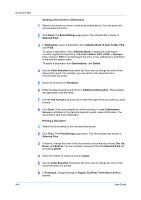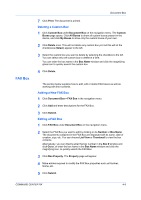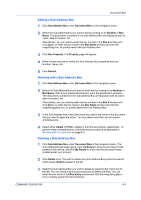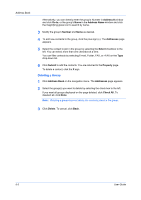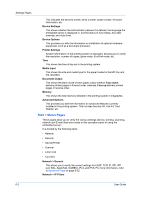Kyocera FS-6525MFP Kyocera Command Center RX User Guide Rev-1.60 - Page 21
Print, Basic, Selected Files, Delete, Document Box, COMMAND CENTER RX
 |
View all Kyocera FS-6525MFP manuals
Add to My Manuals
Save this manual to your list of manuals |
Page 21 highlights
Document Box 2 Select the document(s) you want to print by checking the checkbox to the left. You can select more than one checkbox to print the documents in succession. 3 Click Print. The Basic submenu will open. 4 You can immediately start to print the documents in the order shown in Selected Files by clicking Print. If you want to change the order of printing, highlight a document and press Top, Up, etc. If you want to omit a document from the list, press Delete. 5 Press Print. COMMAND CENTER RX 4-9

Document Box
2
Select the document(s) you want to print by checking the checkbox to the left.
You can select more than one checkbox to print the documents in succession.
3
Click
Print
. The
Basic
submenu will open.
4
You can immediately start to print the documents in the order shown in
Selected Files
by clicking
Print
. If you want to change the order of printing,
highlight a document and press
Top
,
Up
, etc. If you want to omit a document
from the list, press
Delete
.
5
Press
Print
.
COMMAND CENTER RX
4-9