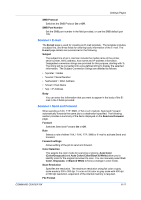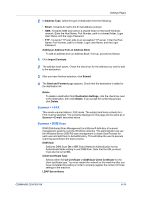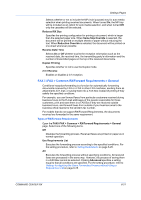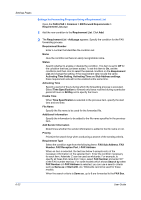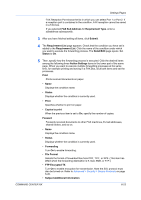Kyocera FS-6525MFP Kyocera Command Center RX User Guide Rev-1.60 - Page 42
Advanced > Security > Secure, Copying of Text/Images/Others
 |
View all Kyocera FS-6525MFP manuals
Add to My Manuals
Save this manual to your list of manuals |
Page 42 highlights
Settings Pages 6-18 Selects the file type to store the scanned document. PDF/A Turns PDF/A-compliant format PDF/A-1a or PDF/A-1b on or off, when File Format above is PDF. PDF/A is an electronic document file format for longterm preservation as addressed in the ISO 19005-1 specification. Image Quality (File Format) Selects the file quality mode (1 [Low] to 5 [High]) in which the scanned data will be saved. High-compression PDF Quality Selects the compression rate for PDF files from 1 (Low), 2 (Medium), and 3 (High). File Separation Scans a multi page document and saves each page as a separate file. Subject Subject is entered here. FTP Encrypted TX This enables or disables encryption for communication. When turned On, the encryption algorithm that is selected by Advanced > Security > Secure Protocols is used. Encrypted PDF Settings Apply encryption to the PDF files to send-and-forward. Compatibility You can change the PDF version by choosing a compatibility option when you save as PDF. Password to Open Document When you set a Document Open password, anyone who tries to open the PDF must type in the password you specify. Set to On and enter a Document Open password. Password to Edit/Print Document You can set a password to restrict recipients to print or edit the document, or copy its contents, such as images. Recipients don't need a password to open the document, but they must type the password to accomplish one of these restricted actions to the document, respectively. • Printing Allowed Restrict printing of the document. • Changes Allowed Restrict editing of the document. • Copying of Text/Images/Others Allows copying objects including images and text for pasting into other documents. To require a password in order to protect the document, click On and enter the password. Add Adds a destination for forwarding. To add a destination, proceed as follows: 1 Click Add. User Guide