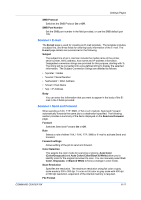Kyocera FS-6525MFP Kyocera Command Center RX User Guide Rev-1.60 - Page 37
Printer Printer > Summary of Network Printer Access Methods, Printer > System
 |
View all Kyocera FS-6525MFP manuals
Add to My Manuals
Save this manual to your list of manuals |
Page 37 highlights
Settings Pages Displays whether the certificate is active. Expiration Displays the validity period of the certificate. View Certificate Click View to view details on the certificate. Import Certificate Click Import to open the File Import window. Click Browse to open the file selection dialog box. Select a file and click Open. Enter the password and click Submit. The certificate is imported. Delete Certificate Click Delete. The certificate is displayed. Click Delete again to delete the certificate. Printer Page This section includes settings that apply to the printing function of the machine, such as default print resolution or copy count. Default printer settings will be overridden by the printer driver settings. Settings that affect the machine entirely, such as locking the operation panel, are found under Basic Page on page 6-4. Printer > Summary of Network Printer Access Methods The following information that has already been set is displayed here. • IP Address • Host Name • Net BEUI Name • AppleTalk Name Printer > System The table below provides a summary of the items displayed on the System page. Form Feed Timeout Adjusts the timeout between 5 and 495 seconds, after which a form feed will occur in the absence of data. The default setting is 30 seconds. Emulation Selects an emulation mode. Alternate Emulation Specifies which emulation mode should be used for processing at the time data other than KPDL is received, when AUTO is selected for emulation. JPEG/TIFF Print This determines the physical size of JPEG images when printing them from a USB flash device. Choices include Fit to Paper Size, Image Resolution, and Fit to Print Resolution. XPS Fit to Page This determines the page size for printing XPS data. Turn On to fit print data over the page size; and turn Off to print in the original size. COMMAND CENTER RX 6-13