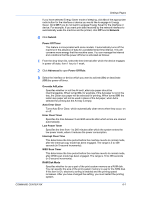Kyocera FS-6525MFP Kyocera Command Center RX User Guide Rev-1.60 - Page 32
Unusable Time Setting when FAX is installed, Entry Check for New Destination
 |
View all Kyocera FS-6525MFP manuals
Add to My Manuals
Save this manual to your list of manuals |
Page 32 highlights
Settings Pages RAM Disk Size Specifies the size of the RAM disk. For allowable sizes, refer to the print system operation guide. After you have changed the setting, you must restart the printing system. File Name You can change the file name for the scan data or the job name for the jobs on the Job page. Additional Information You can add a Job Number or the Data and Time to the File Name designated above. The additional information varies depending on the model. Skip Error Job Turns Skip Error Job on and off, which automatically terminates processing a job on an error and skips to process the next job. The time period (interval) for the system to wait until the job is skipped can be set by Set Interval below. Set Interval Selects the time period until Skip Error Job is activated from 5 to 90 seconds. MP Tray Empty With the MP tray set as the default paper source, this enables (On) or disables (Off) the paper empty message when the MP tray becomes empty. Unusable Time Setting (when FAX is installed) This restricts use of the machine by time of day. When turned On, the machine becomes inoperative during the time of day specified by Unusable Time. Except, the received faxes are stored in the machine and printed after the inoperative time period has been expired. Unusable Time This determines the time period during which the machine is restricted for use. This is enabled when Unusable Time Setting is On. Unlock Code Entering this code, comprised of four digits from 0 to 9, temporarily allows the machine to be usable during the time period of restriction. Dest(ination) Check Before Send This enables the front panel message which prompts you to confirm the destination to forward the scan data. The message is displayed when the machine's Start key is pressed to start scanning. Entry Check for New Dest(ination) When enabled, this determines whether the re-entry of a password for confirmation is required when adding a new destination. Default Screen (Send/FAX) You can select either Destinations or Address Book to be displayed by default on the print system's display while using send or FAX mode. USB Keyboard Type This tells the system the type of the keyboard being connected to the USB port. In order for the keyboard to properly operate, specify the correct type. Low Toner Alert Level 6-8 User Guide