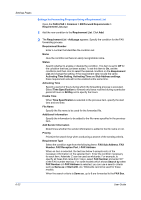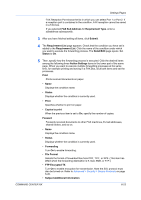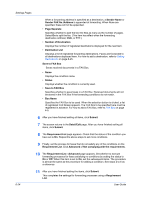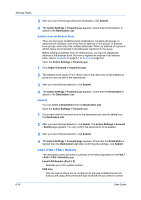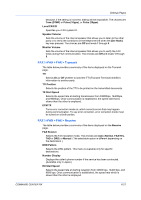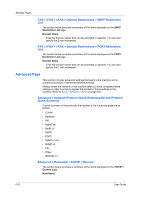Kyocera FS-6525MFP Kyocera Command Center RX User Guide Rev-1.60 - Page 51
FAX / i-FAX > FAX > Transmit, TX Start Speed - service manual
 |
View all Kyocera FS-6525MFP manuals
Add to My Manuals
Save this manual to your list of manuals |
Page 51 highlights
Settings Pages because, if the setting is incorrect, dialing will be impossible. The choices are Tone (DTMF) or Pulse (10pps), or Pulse (20pps). Local FAX ID Specifies your FAX system ID. Speaker Volume Sets the volume of the internal speaker that allows you to listen to the other party or to verify the conditions on the telephone line when the [On-Hook] key was pressed. The choices are Off and levels 1 through 5. Monitor Volume Sets the volume of the internal speaker that allows you to verify the FAX tones during FAX communication. The choices are Off and levels 1 through 5. FAX / i-FAX > FAX > Transmit The table below provides a summary of the items displayed on the Transmit page. TTI Selects On or Off whether to send the TTI (Transmit Terminal Identifier) information to another party. TTI Position Selects the position of the TTI to be printed on the transmitted documents. TX Start Speed Selects the speed rate at starting transmission from 33600bps, 14400bps, and 9600bps. Once communiation is established, the speed rate that is slower than the other is employed. ECM TX Turns error correction mode on, which corrects errors that may happen during communication. To use error correction, error correction mode must be turned on at both parties. FAX / i-FAX > FAX > Receive The table below provides a summary of the items displayed on the Receive page. FAX Receive Selects the FAX reception mode. The choices are Auto (Normal, FAX/TEL, TAD or DRD) or Manual. (The selectable option is different depending on the destination.) DRD Pattern Selects the DRD pattern. This menu is available only for specific destinations. Number Display Displays the caller's phone number if the service has been contracted. (Available only in Japan.) RX Start Speed Selects the speed rate at starting reception from 33600 bps, 14400 bps, and 9600 bps. Once communication is established, the speed rate which is slower than the other is employed. COMMAND CENTER RX 6-27