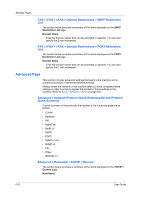Kyocera FS-6525MFP Kyocera Command Center RX User Guide Rev-1.60 - Page 58
Advanced > Protocols > TCP/IP > IP Filters, DNS Servers Primary, Secondary
 |
View all Kyocera FS-6525MFP manuals
Add to My Manuals
Save this manual to your list of manuals |
Page 58 highlights
Settings Pages • Bonjour Name If Bonjour is turned On, this specifies the Bonjour name to be used. IPv6 Settings • IPv6 Specifies whether or not to enable the IPv6 protocol. Select On to use the IPv6 protocol. • IP Address A static IPv6 address can be entered in this field for the device as part of the system network settings. The format of the IPv6 address is a sequence of numbers separated by colons, e.g. 2001:db8:3c4d:15::1a2c:1a1f. • Prefix Length Specifies the IPv6 prefix length. It can be a decimal value between 0 and 128. • RA (Stateless) Select On to use RA instead of the DHCP server to configure IPv6 addresses. This function will require the presence of an RA Stateless router in the network that the device is connected to. • Default Gateway Specifies the IPv6 address of the default gateway. • DHCPv6 (Stateful) Specifies whether or not to obtain IPv6 IP addresses by automatic configuration. When RA is turned On, the IP addresses and server information are obtained via DHCPv6 based on the settings of the automatic configuration made under RA (router setting). This function requires the presence of a DHCPv6 router in the network that the device is connected to. • Domain Name Specifies the domain name of the domain to which the printing system belongs. • DNS Servers (Primary, Secondary) Specifies the IP addresses of the primary and secondary DNS (Domain Name System) servers. When DHCPv6 (Stateful) is turned On, you can select to use the DNS server obtained via DHCP, or you can enter static DNS server information in the Primary and Secondary fields provided. Advanced > Protocols > TCP/IP > IP Filters This page allows you to configure IP filters. IP filters restrict access to the printing system based on the IP addresses and protocols. Specify the IP addresses or network addresses of the hosts to which access is granted. If nothing is specified on this page, access from all hosts is allowed. IP Filter (IPv4) • IP Address (IPv4) Specifies the IP address or network address to be permitted. Subnet Mask Specifies the subnet mask to be permitted. When there are no entries, access is allowed to all. 6-34 User Guide