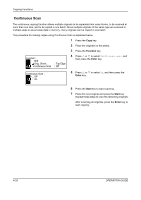Kyocera TASKalfa 181 181/221 Operation Guide Rev-2 - Page 91
Border Erase, Sheet Erase, Book Erase, Enter, Input units, Border Erase Range
 |
View all Kyocera TASKalfa 181 manuals
Add to My Manuals
Save this manual to your list of manuals |
Page 91 highlights
Copying Functions Border Erase Use Border Erase to remove black shadows that appear around the outside of the original when making copies. The following options can be selected. Sheet Erase Erases black borders around the single sheet original. Original Book Erase Copy 4 Erases black borders around the edges and in the middle of the original such as a thick book. Original Copy In each option, the available ranges are as below. Input units Inch Models Metric Models Border Erase Range 1/8 to 3/4"(in 1/8" increments) 1 mm to 18 mm (in 1 mm increments) NOTE: To specify the default width value of Border Erase, refer to Border Erase Width Default Value on page 6-11 for details. Use the procedure below to erase borders when copying. 1 Press the Copy key. 2 Place the originals on the platen. 3 Press the Border Erase key. Border Erase: Sheet Erase Book Erase 4 Press U or V to select Sheet Erase to erase borders for an individual sheet or Book Erase to erase borders for a book, and then press the Enter key. OPERATION GUIDE 4-23