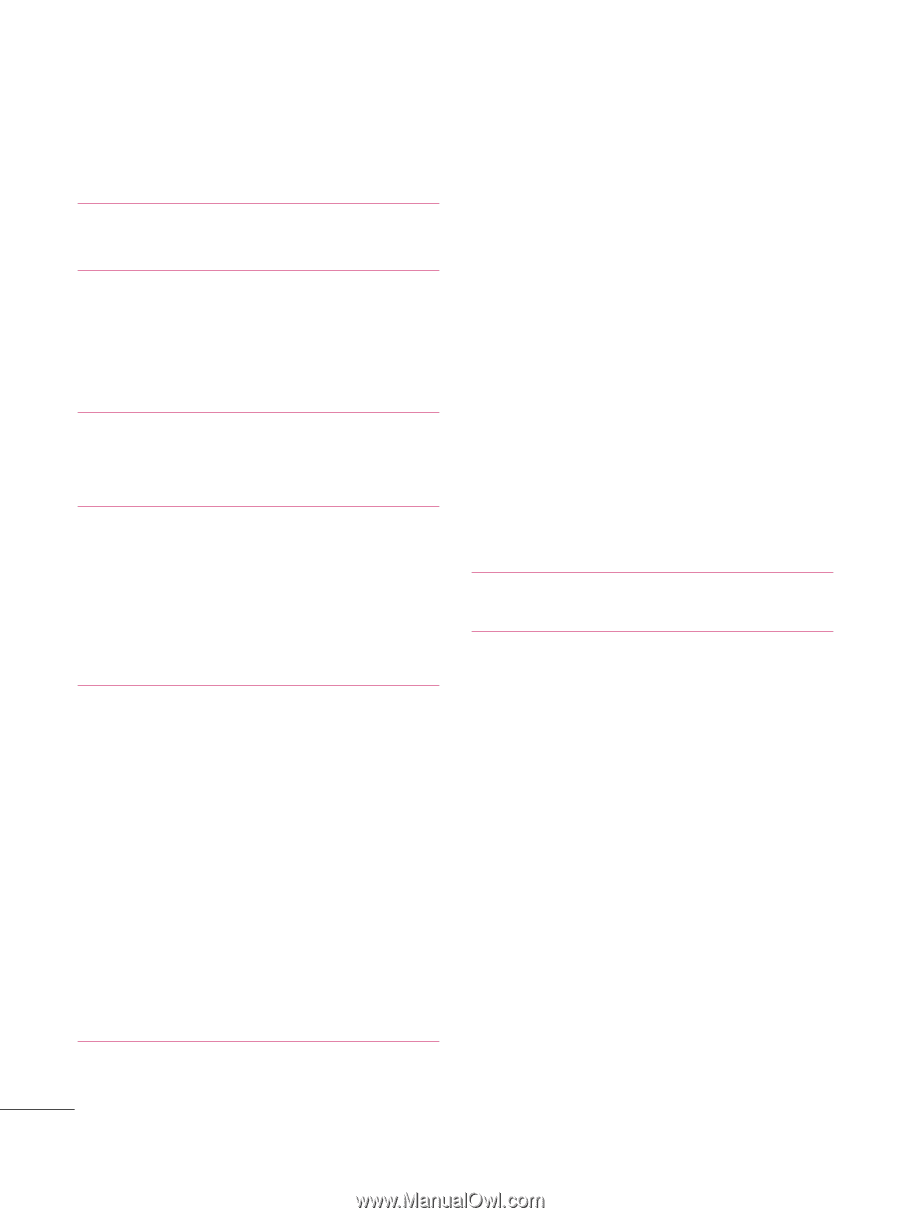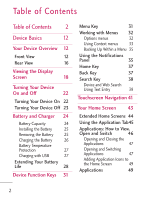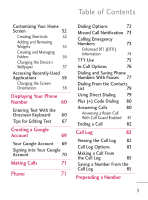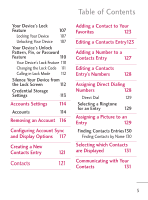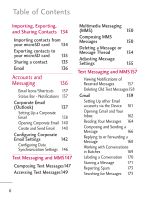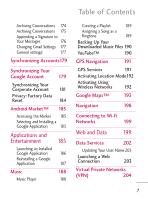LG LGL45C User Guide - Page 2
Table of Contents - won t charge
 |
View all LG LGL45C manuals
Add to My Manuals
Save this manual to your list of manuals |
Page 2 highlights
Table of Contents Table of Contents 2 Device Basics 12 Your Device Overview 12 Front View 12 Rear View 16 Viewing the Display Screen 18 Turning Your Device On and Off 22 Turning Your Device On 22 Turning Your Device Off 23 Battery and Charger 24 Battery Capacity 24 Installing the Battery 25 Removing the Battery 25 Charging the Battery 26 Battery Temperature Protection 27 Charging with USB 27 Extending Your Battery Life 28 Device Function Keys 31 Menu Key 31 Working with Menus 32 Options menus 32 Using Context menus 33 Backing Up Within a Menu 35 Using the Notifications Panel 35 Home Key 37 Back Key 37 Search Key 38 Device and Web Search Using Text Entry 38 Touchscreen Navigation 41 Your Home Screen 43 Extended Home Screens 44 Using the Application Tab45 Applications: How to View, Open and Switch 46 Opening and Closing the Applications 47 Opening and Switching Applications 47 Adding Application Icons to the Home Screen 49 Applications 49 2