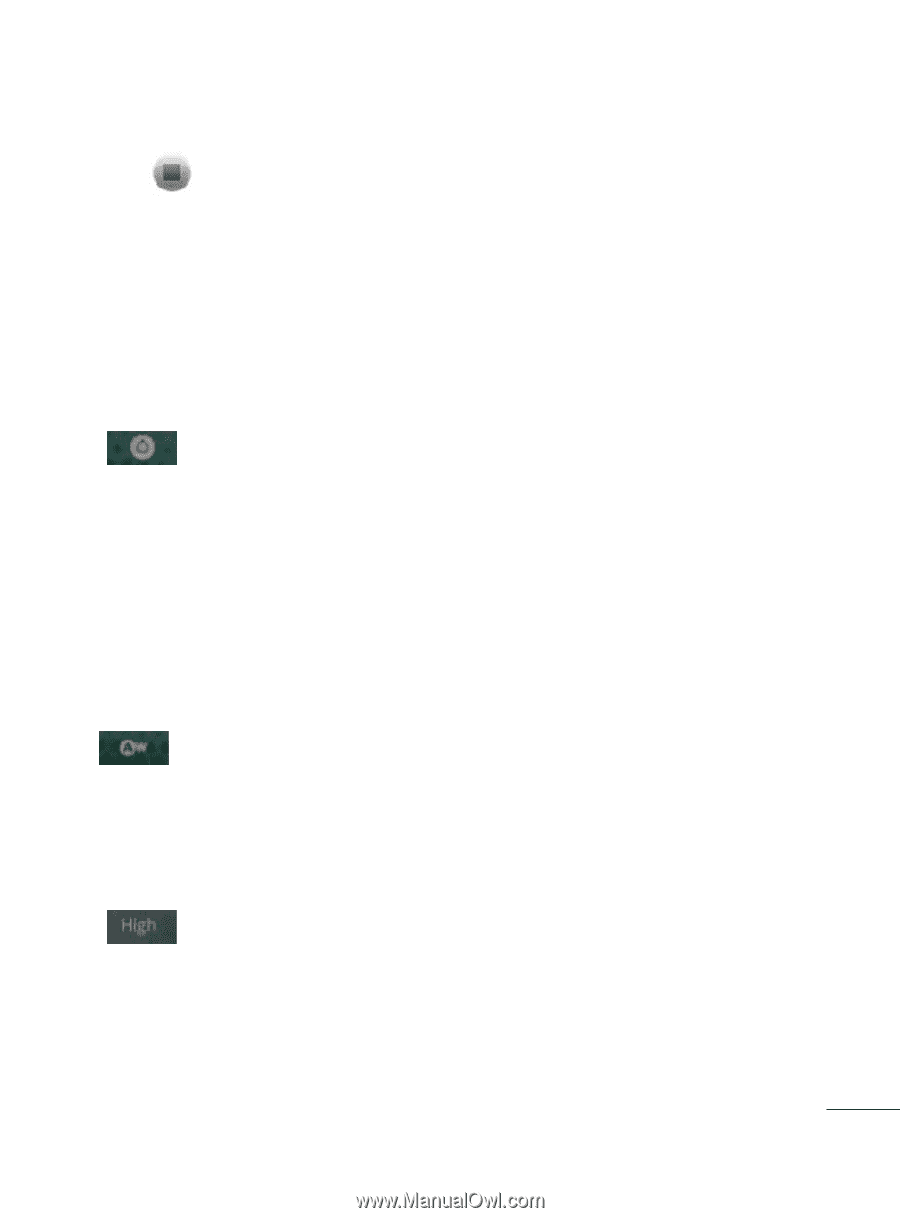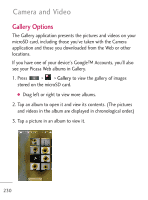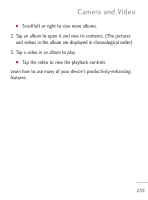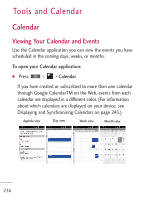LG LGL45C User Guide - Page 233
Video Settings, HighMax 2h, Low Max 2h, MMS Low, 30s, or
 |
View all LG LGL45C manuals
Add to My Manuals
Save this manual to your list of manuals |
Page 233 highlights
Camera and Video 4. Tap to stop recording. Your video will be automatically saved to the Gallery. Video Settings From video mode, tap each icon to adjust the following camcorder settings. G Settings G Color effect to apply different color effects to your videos. Choose from None, Mono, Sepia, Negative, Aqua, Sketch, Mono-Negative. G Restore defaults to restore the settings back to the default values. G White balance to select how the camcorder adjusts colors in different kinds of light in order to achieve the most natural-looking colors for your videos. Choose from Auto, Incandescent, Daylight, Fluorescent, or Cloudy. G Video quality to set the video quality and maximum length combination appropriate for viewing on a computer or for sharing with others via Messaging or YouTube. Choose from High(Max 2h), Low (Max 2h), MMS (Low, 30s), or YouTube(High, 10m) 233