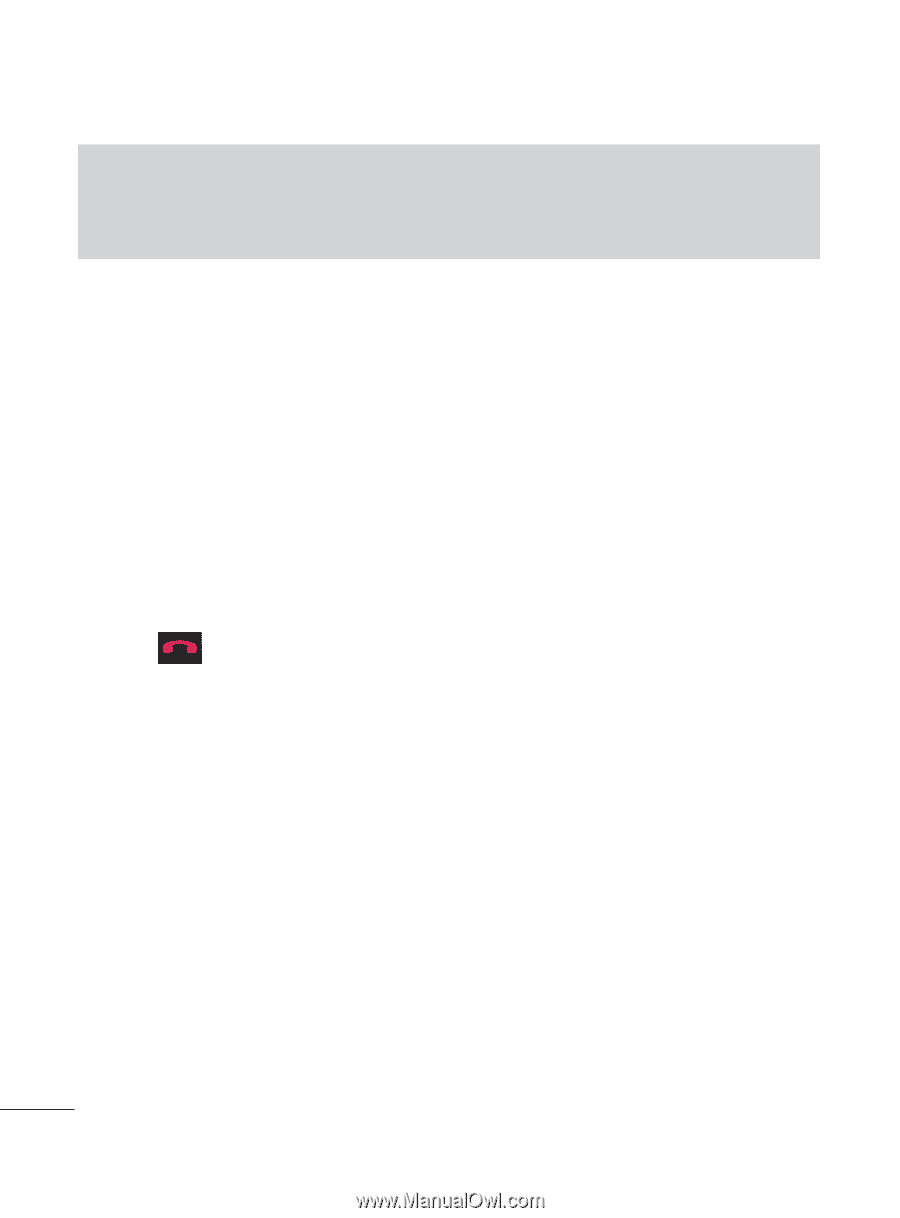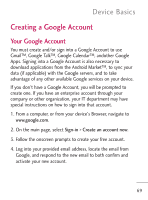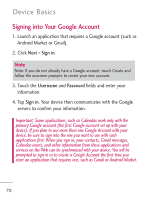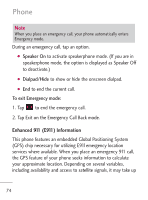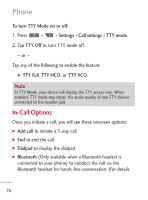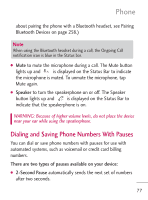LG LGL45C User Guide - Page 74
Enhanced 911 (E911) Information, Tap Exit on the Emergency Call Back mode.
 |
View all LG LGL45C manuals
Add to My Manuals
Save this manual to your list of manuals |
Page 74 highlights
Phone Note When you place an emergency call, your phone automatically enters Emergency mode. During an emergency call, tap an option. G Speaker On to activate speakerphone mode. (If you are in speakerphone mode, the option is displayed as Speaker Off to deactivate.) G Dialpad/Hide to show or hide the onscreen dialpad. G End to end the current call. To exit Emergency mode: 1. Tap to end the emergency call. 2. Tap Exit on the Emergency Call Back mode. Enhanced 911 (E911) Information This phone features an embedded Global Positioning System (GPS) chip necessary for utilizing E911emergency location services where available. When you place an emergency 911 call, the GPS feature of your phone seeks information to calculate your approximate location. Depending on several variables, including availability and access to satellite signals, it may take up 74