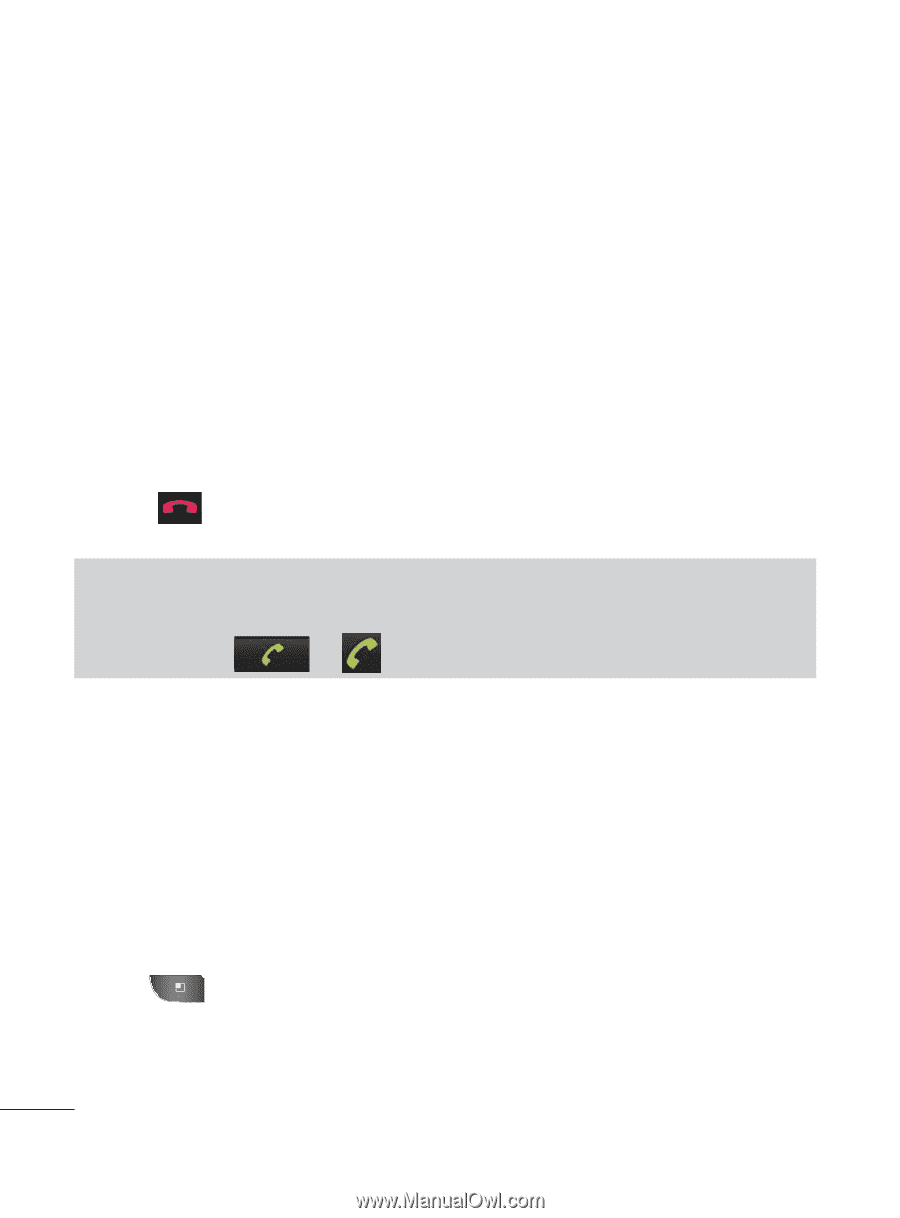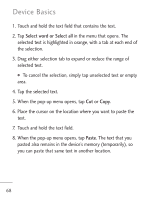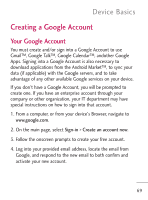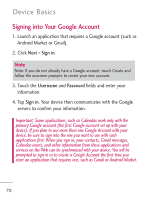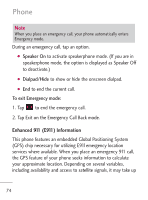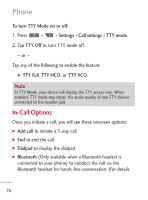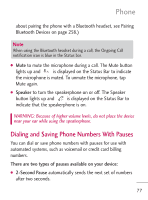LG LGL45C User Guide - Page 72
Dialing Options, Call Options.
 |
View all LG LGL45C manuals
Add to My Manuals
Save this manual to your list of manuals |
Page 72 highlights
Phone Options during a call: G You can open other applications during a call. The will appear in the Status Bar while the call is underway. G Press the Up/Down Volume buttons to adjust the call volume. G Use the onscreen buttons to add another call on hold, to use the speakerphone, and for other options, as described in InCall Options. 3. Tap to end the call. Tip To cllow step 1 to access the Dialer, tap the Call log tab, locate the call entry and tap >. You can also make calls from your Contacts list, from the Call log, and using Voice Dialer . Dialing Options After entering numbers with the dialpad, you can use the following dialing options. Press to view the following options: G Add to contacts: Tap to add the entered number as a new contact, or to an existing contact entry. (See Saving a Phone Number on page 72.) 72