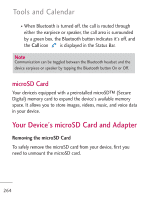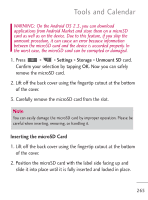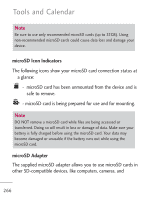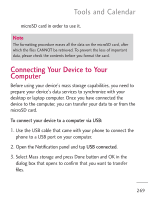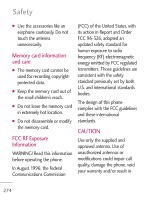LG LGL45C User Guide - Page 269
Connecting Your Device to Yo
 |
View all LG LGL45C manuals
Add to My Manuals
Save this manual to your list of manuals |
Page 269 highlights
Tools and Calendar microSD card in order to use it. Note The formatting procedure erases all the data on the microSD card, after which the files CANNOT be retrieved. To prevent the loss of important data, please check the contents before you format the card. Connecting Your Device to Your Computer Before using your device's mass storage capabilities, you need to prepare your device's data services to synchronize with your desktop or laptop computer. Once you have connected the device to the computer, you can transfer your data to or from the microSD card. To connect your device to a computer via USB: 1. Use the USB cable that came with your phone to connect the phone to a USB port on your computer. 2. Open the Notification panel and tap USB connected. 3. Select Mass storage and press Done button and OK in the dialog box that opens to confirm that you want to transfer files. 269