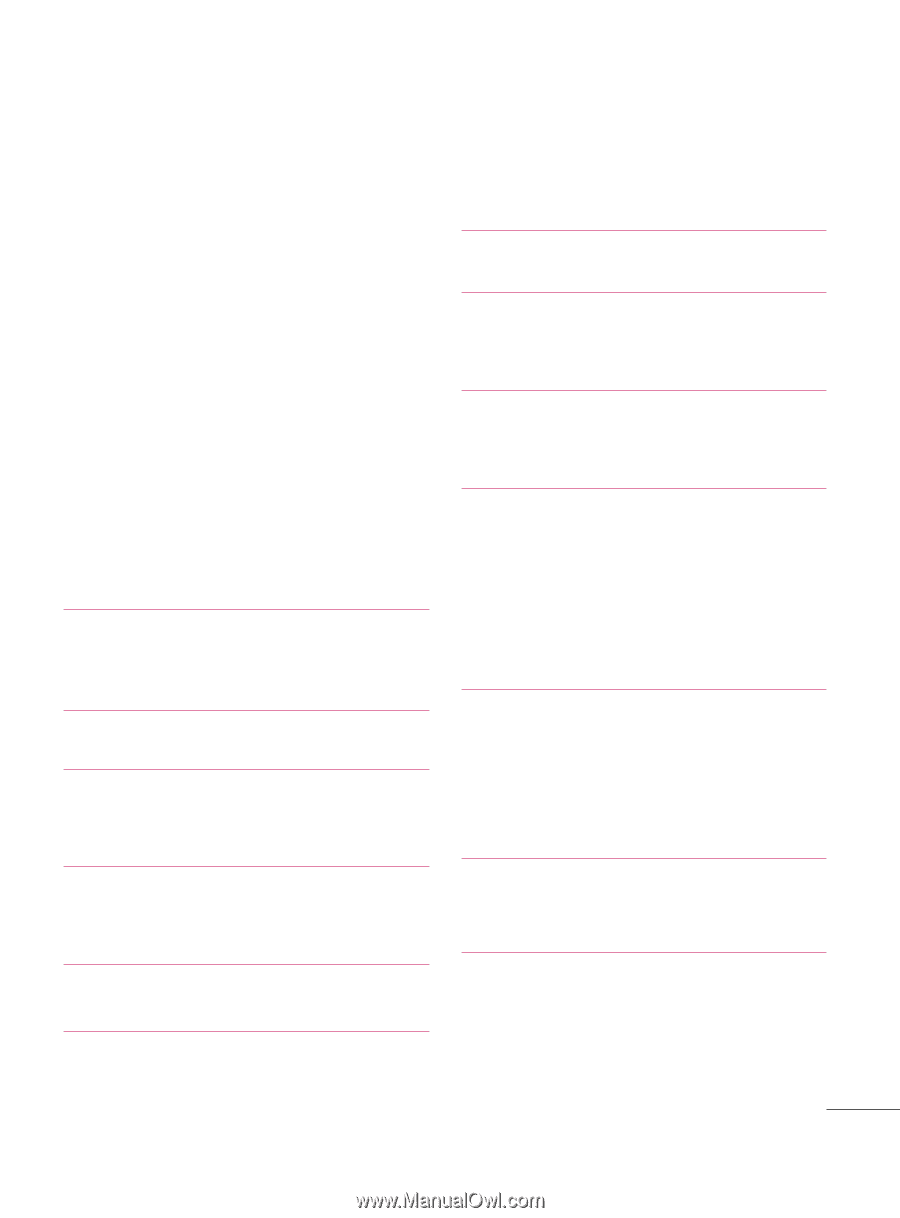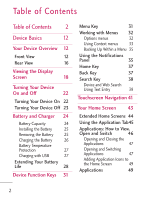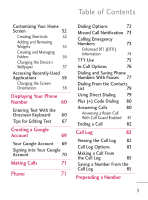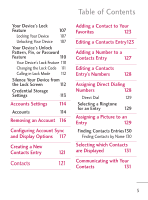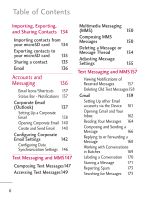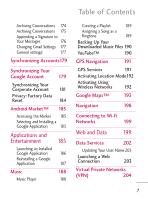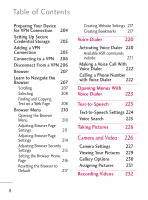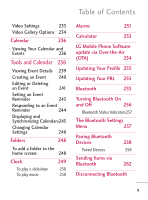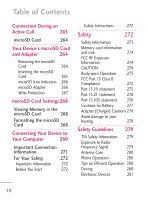LG LGL45C User Guide - Page 5
Contacts, Adding a Contact to Your - code entry mode
 |
View all LG LGL45C manuals
Add to My Manuals
Save this manual to your list of manuals |
Page 5 highlights
Table of Contents Your Device's Lock Feature 107 Locking Your Device 107 Unlocking Your Device 107 Your Device's Unlock Pattern, Pin, or Password Feature 110 Your Device's Lock Feature 110 Changing the Lock Code 111 Calling in Lock Mode 112 Silence Your Device from the Lock Screen 112 Credential Storage Settings 113 Accounts Settings 114 Accounts 114 Removing an Account 116 Configuring Account Sync and Display Options 117 Creating a New Contacts Entry 121 Contacts 121 Adding a Contact to Your Favorites 123 Editing a Contacts Entry123 Adding a Number to a Contacts Entry 127 Editing a Contacts Entry's Numbers 128 Assigning Direct Dialing Numbers 128 Direct Dial 129 Selecting a Ringtone for an Entry 129 Assigning a Picture to an Entry 129 Finding Contacts Entries130 Finding Contacts by Name 130 Selecting which Contacts are Displayed 131 Communicating with Your Contacts 131 5