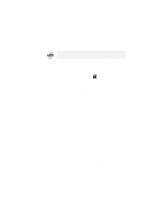Lenovo ThinkPad 600X TP 600E User's Reference - Page 105
cannot, between, the UltraslimBay and attach it to the external diskette-drive
 |
View all Lenovo ThinkPad 600X manuals
Add to My Manuals
Save this manual to your list of manuals |
Page 105 highlights
Replacing an UltraslimBay Device 1. If you install a secondary hard disk drive into the UltraslimBay, you cannot warm-swap it. Power off your computer, then swap the device. 2. The diskette drive is not supported as a warm-swappable device between the UltraslimBay and the external diskette-drive connector. To remove the diskette drive from the UltraslimBay and attach it to the external diskette-drive connector or vice versa, you need to first power off the computer. For information on attaching a diskette drive externally page 58. 3. If the external diskette drive is attached, another diskette drive cannot be installed in the UltraslimBay. Chapter 2. Extending the Features of Your Computer 91

Replacing an UltraslimBay Device
1. If you install a secondary hard disk drive into the
UltraslimBay, you
cannot
warm-swap it.
Power off your
computer, then swap the device.
2. The diskette drive is not supported as a warm-swappable
device
between
the UltraslimBay and the external
diskette-drive connector.
To remove the diskette drive from
the UltraslimBay and attach it to the external diskette-drive
connector or vice versa, you need to first power off the
computer.
For information on attaching a diskette drive
externally
page 58.
3. If the external diskette drive is attached, another diskette
drive cannot be installed in the UltraslimBay.
Chapter 2.
Extending the Features of Your Computer
91