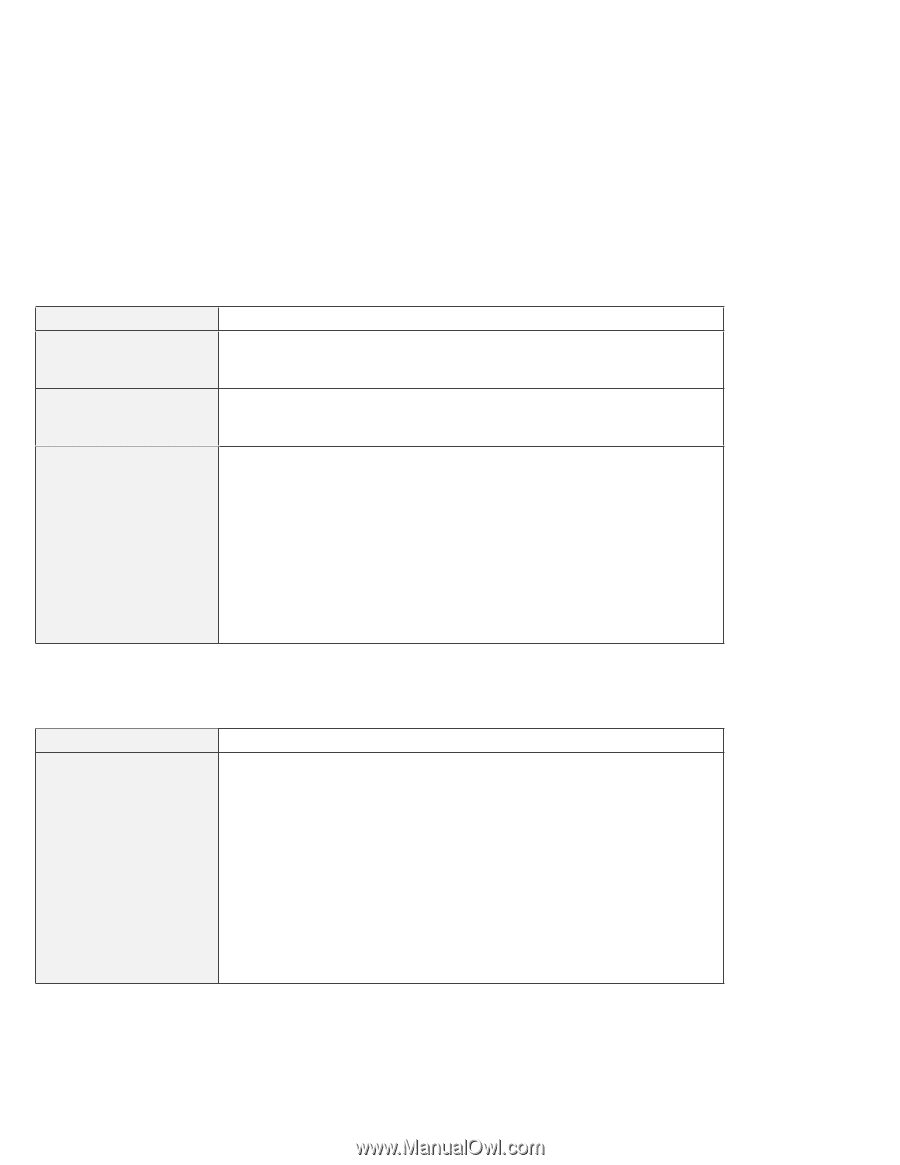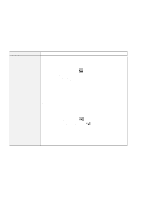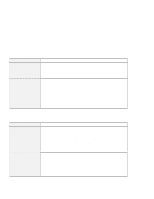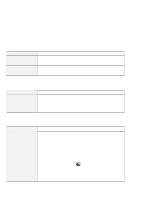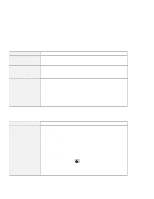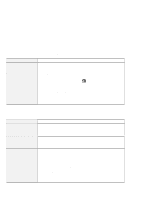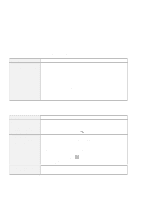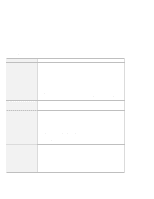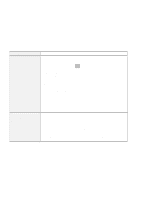Lenovo ThinkPad 600X TP 600E User's Reference - Page 154
Infrared Communication Problems, Problem, Cause and Action
 |
View all Lenovo ThinkPad 600X manuals
Add to My Manuals
Save this manual to your list of manuals |
Page 154 highlights
Troubleshooting Guide Problem You hear a noise from the DVD-ROM drive when the DVD is spinning. The DVD tray does not open even if you press the DVD eject button. The DVD cannot be read. Cause and Action The DVD-ROM drive cover might be bent. Have the DVD-ROM drive serviced. Insert a pin into the DVD emergency eject hole and eject the DVD tray. Make sure that: The DVD is not dirty. If it is, clean it. The DVD is not defective. If it is, try another DVD. The DVD is loaded on the center pivot of the DVD-ROM drive with the label side up. (You should hear a click.) The DVD format conforms with one of the following: - Music CD - CD-ROM or CD-ROM XA - Multisession photo CD - Video CD - DVD-ROM (DVD-video) Infrared Communication Problems Problem Your computer cannot communicate with other devices using the infrared port. Cause and Action Make sure that: The communication speeds are the same. The infrared ports are clean. No objects are between the computer and the communicating device. The distance and angle between your computer and the device is within the specified range. You are not operating under direct sunlight. The infrared port is not directly facing the other communicating port. Communication is not impeded by light from the computer's LCD. To avoid this, open the LCD to a wide angle. The communication application running on your computer is compatible with that running on the other computer. Refer to the application manuals for more information. 140 IBM ThinkPad 600E User's Reference