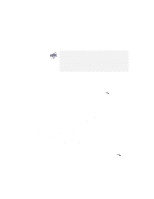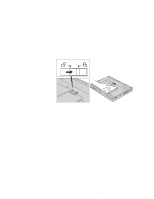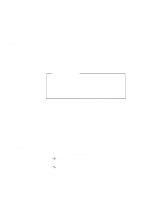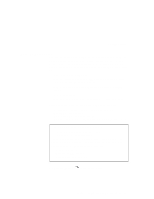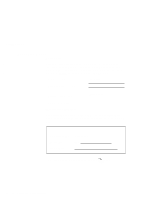Lenovo ThinkPad 600X TP 600E User's Reference - Page 49
ConfigSafe, ThinkPad Web Site or Bulletin Board, Click on, Follow the instructions on the screen.
 |
View all Lenovo ThinkPad 600X manuals
Add to My Manuals
Save this manual to your list of manuals |
Page 49 highlights
Backing Up Your System 1. You can select more than one group by clicking while pressing Ctrl. 2. The number of the diskettes required is shown beside the diskette group. You do not need to use a blank diskette; the Diskette Factory prompts you to reformat diskettes that are not blank. 5 Click on Build. 6 Follow the instructions on the screen. For more information about installing a new operating system (such as Windows NT) and device drivers the Online User's Guide. "Advanced" in ConfigSafe ConfigSafe is an application program for Windows 98, Windows 95, or Windows NT that periodically takes snapshots of your system files. If your computer does not operate properly after you install a new device driver or software, use ConfigSafe to restore the last working version of your system files. Although it might not make your new hardware or software work, it will set your computer up and running again. This application protects your data. ThinkPad Web Site or Bulletin Board IBM supplies all of the latest hardware device drivers and system BIOS for your computer on the ThinkPad Web site at: http://www.ibm.com/thinkpad You can also use the IBM bulletin board service. For more information about electronic service and support "Basic" in the Online User's Guide. Chapter 1. Getting Familiar with Your Computer 35