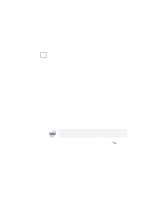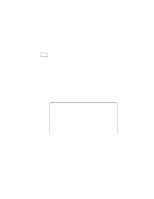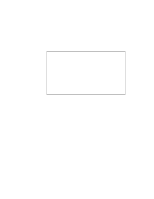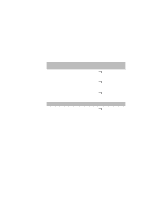Lenovo ThinkPad 600X TP 600E User's Reference - Page 133
Using the USB Connector, Using the DVD-ROM Drive, Using a PC Card - boot from usb
 |
View all Lenovo ThinkPad 600X manuals
Add to My Manuals
Save this manual to your list of manuals |
Page 133 highlights
Hints and Limitations Using the USB Connector If your computer tries to enter suspend mode and the request is rejected, the device in the USB connector might be disabled. If this occurs, do a hot-unplug-and-plug operation for the USB device. For PCI Cards in the SelectaDock III Docking Station: If the setting of the USB connector on your computer is enabled (the default setting), do not use a PCI Video Card and a PCI Network Card at the same time in the SelectaDock III docking station. Your system cannot boot if both cards are inserted. For the USB Connector Setting on the SelectaDock III Docking Station: Do not disable the USB connector on the SelectaDock III. If you disable it, the system might hang during a hot- or warm-dock or -undock operation. If this occurs, restart the system. > Using the DVD-ROM Drive > Do not switch the display mode from the LCD to the external monitor > while viewing a DVD with video content, such as a DVD movie or > business presentation. You need to change the display mode before > you open an MPEG file to play. Using a PC Card After your computer returns from standby mode to normal operation, you cannot perform hot-plug and -unplug operations for certain Network PC Cards in the docking station slots. Restart the system to solve the problem. If you are communicating with a PC Card modem or inserting a PC Card in a PC Card slot, do not enter your computer into suspend mode, enter into hibernation mode, or click on Stand by in the "Shut Down Window" window. Note: If you want to enter your computer into suspend mode, first stop the PC Card in the "PC Card (PCMCIA) Properties" window as follows: 1. Click on Start, move the cursor to Settings, and click on Control Panel. 2. Double-click on PC Card (PCMCIA). 3. From the list, select the card you are stopping. Chapter 4. Solving Computer Problems 119