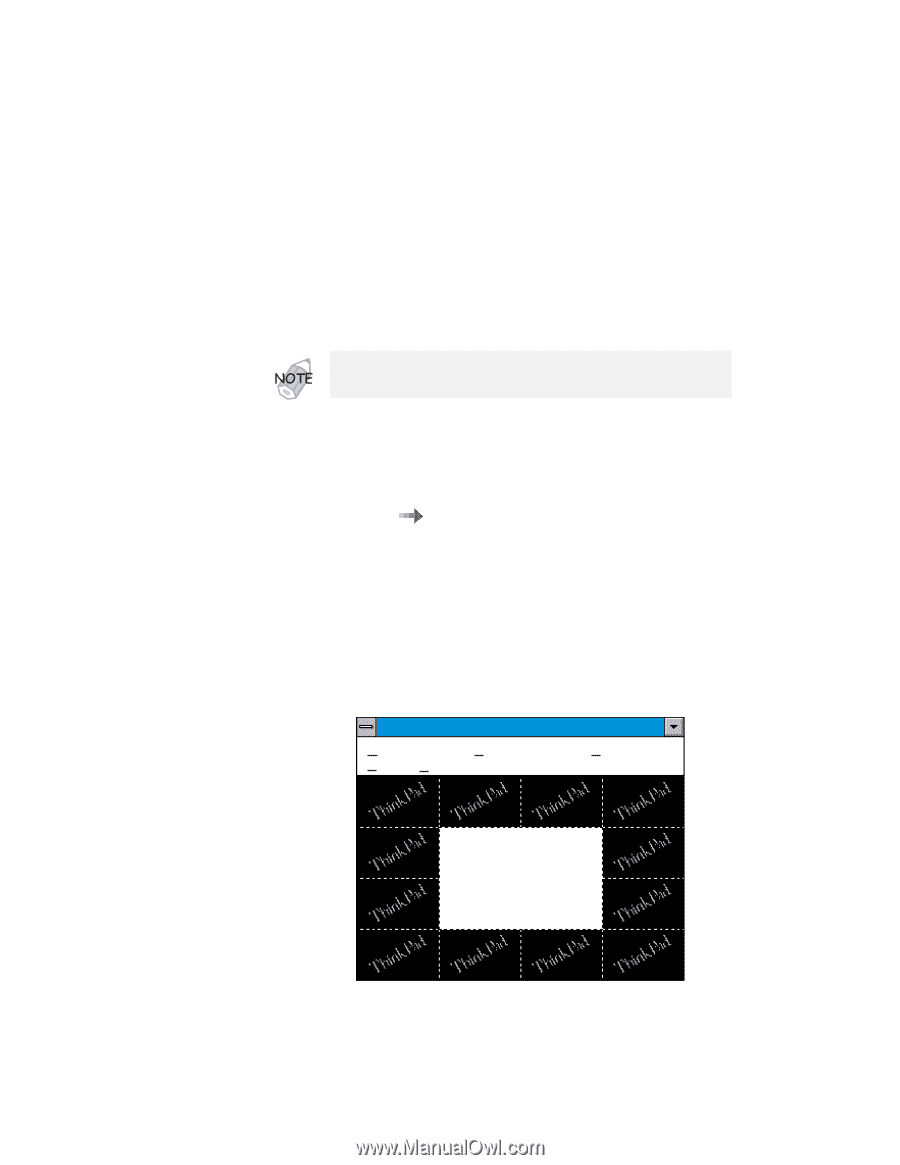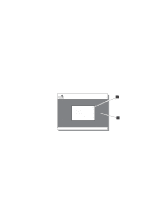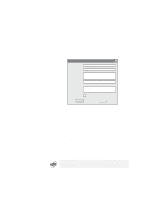Lenovo ThinkPad 600X TP 600E User's Reference - Page 120
Utility Diskette for DOS, Personalization, Backing Up Your System
 |
View all Lenovo ThinkPad 600X manuals
Add to My Manuals
Save this manual to your list of manuals |
Page 120 highlights
Using the Personalization Editor To register your name, address, and company on the Personalization Editor, do the following: For this information to be displayed, the power-on password must already be set. 1 Power on the computer. 2 Make a backup copy of the Utility Diskette for DOS, Personalization with the Diskette Factory. (For more information "Backing Up Your System" on page 30.) 3 Insert the backup copy of the Utility Diskette for DOS, Personalization into the diskette drive. 4 Open the Personalization Editor. a) Click on Start. b) Move the cursor to Programs and ThinkPad; then click on Personalization Editor. The following window appears: Personalization Editor Personal Data Background Preview Help Exit 106 IBM ThinkPad 600E User's Reference