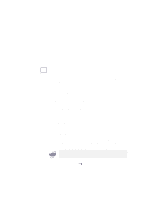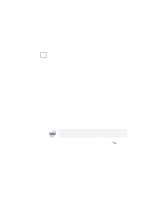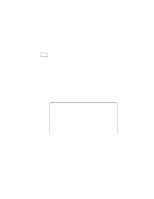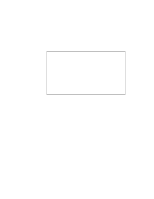Lenovo ThinkPad 600X TP 600E User's Reference - Page 129
For Windows 3.1, DEVICEHIGH, command MEM /C, 386Enh], OverCommit - review
 |
View all Lenovo ThinkPad 600X manuals
Add to My Manuals
Save this manual to your list of manuals |
Page 129 highlights
Hints and Limitations WIN For Windows 3.1: 3.1 If a memory shortage or memory error occurs, do as follows: 1. Unload any unnecessary drivers from the CONFIG.SYS file. (For example, unload printer drivers if you do not use a printer.) 2. Reconfigure the UMB (upper memory block) using the DEVICEHIGH statement. 3. Use the multiple configuration setup for DOS (refer to the documents supplied with DOS). Use the DOS command command MEM /C to review your DOS memory usage occasionally. * If you have installed more than 256 MB of memory, check the * [386Enh] section of the SYSTEM.INI file and do one of the * following: * - If the PageOverCommit line is in the file, make sure its value * is 3. (If it is not, change it to 3.) * - If the PageOverCommit line is not in the file, add * PageOverCommit=3 * After you change or add the value, shut down Windows 3.1 and * power off the computer; then power it on again after 5 seconds. * The PageOverCommit value could be 2 or 1. * * For more information on the PageOverCommit value * Windows 3.1 manuals. Chapter 4. Solving Computer Problems 115