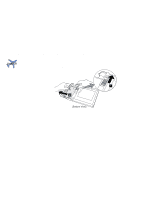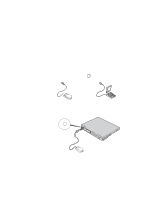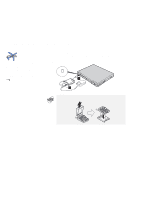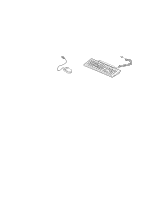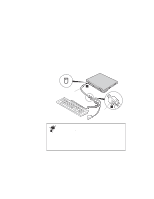Lenovo ThinkPad 600X TP 600E User's Reference - Page 73
Enabling Warm Attachment of an External Diskette Drive, PS2 FDD External
 |
View all Lenovo ThinkPad 600X manuals
Add to My Manuals
Save this manual to your list of manuals |
Page 73 highlights
Attachin the Diskette Drive Externally 1. When a diskette drive is attached externally, another diskette drive cannot be installed in the UltraslimBay 2. The external diskette drive and a diskette drive in the docking station use a common port. You can use two diskette drives among three locations (external, docking station, and UltraslimBay) at the same time. For information on supported diskette drives combinations, see Table 1 on page 22. Enabling Warm Attachment of an External Diskette Drive When your computer is shipped, the diskette drive is recognized as a warm-swappable device for the UltraslimBay (For an explanation of warm swapping page 90.) If you typically use the diskette drive externally, you can set its configuration to allow warm attachment externally to your computer. To enable warm attachment, enter PS2 FDD External at the DOS prompt. After you reboot your computer, you can warm-attach the external diskette drive to your computer. The diskette drive is no longer recognized as a warm-swappable * device for the UltraslimBay, however. To restore the previous * configuration, enter PS2 FDD Internal at the DOS prompt. After you reboot your computer, the diskette drive is recognized as a warm-swappable device for the UltraslimBay (and no longer as an external diskette drive). Chapter 2. Extending the Features of Your Computer 59