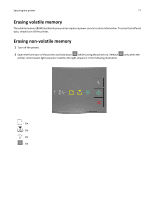Lexmark MS310 User's Guide - Page 82
Ordering an imaging unit, Storing supplies - ms310d
 |
View all Lexmark MS310 manuals
Add to My Manuals
Save this manual to your list of manuals |
Page 82 highlights
Maintaining the printer 82 Item Regular cartridge Extra High Yield Toner Cartridge 500XA2 Ultra High Yield Toner Cartridge 500UA3 1 This cartridge is supported only in MS310d and MS310dn printer models. 2 This cartridge is supported only in MS410d and MS410dn printer models. 3 This cartridge is supported only in MS510dn, MS610dn, and MS610de printer models. Ordering an imaging unit Extremely low print coverage for extended periods of time may cause imaging unit parts to fail prior to exhaustion of toner from toner cartridge. For more information on replacing the imaging unit, see the instruction sheet that came with the supply. Part name Lexmark Return Program Regular Imaging unit 500Z 500ZA Storing supplies Choose a cool, clean storage area for the printer supplies. Store supplies right side up in their original packing until you are ready to use them. Do not expose supplies to: • Direct sunlight • Temperatures above 35°C (95°F) • High humidity above 80% • Salty air • Corrosive gases • Heavy dust