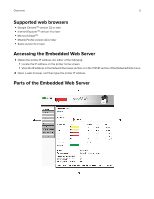Lexmark MS818 Embedded Web Server Administrator s Guide - Page 4
Supported devices - ms818dn
 |
View all Lexmark MS818 manuals
Add to My Manuals
Save this manual to your list of manuals |
Page 4 highlights
Overview 4 Overview Use this document to configure the Embedded Web Server (EWS), a web-based management software embedded within the printer that allows remote configuration of options and features. Administrators can configure and manage devices remotely by using a web browser to access the EWS. The EWS lets users with the proper access do the following: • Configure and troubleshoot security settings. • Set up network configurations. • Configure basic and advanced fax, e-mail, and scan settings. • Configure other printer settings. • Manage downloaded solutions. • Print reports on device status and settings. Supported devices Simple‑security devices Series Printer models C Series C2132, CS310n, CS310dn, CS317dn, CS410n, CS410dn, CS410dtn, CS417dn, CX310n, CX310dn, CX317dn M Series M1140, M1140+, M1145, M3150dn, M5163dn, MS310d, MS310dn, MS312dn, MS315dn, MS317dn, MS410d, MS410dn, MS415dn, MS417dn, MS510dn, MS517dn, MS610dn, MS610dtn, MS617dn, MS711dn, MS711dn, MS810n, MS810dn, MS811n, MS811dn, MS812dn, MS817dn, MS817n, MS818dn, MX310dn, MX317dn Advanced‑security devices Series Printer models C Series CS510de, CS510dte, CS517de, CX410de, CX410e/dte, CX417de, CX510de, CX510dhe/dthe, CX517de M Series MS610de, MS610dte, MS810de, MS812de, MX410de, MX417de, MX510de, MX511de, MX511dhe, MX511dte, MX517de, MX610de, MX611de, MX611dhe, MX611dte, MX617de, MX710de, MX710dhe, MX711de, MX711dhe/dthe, MX717de, MX718de, MX810de, MX810dfe, MX810dme, MX810dte, MX810dtfe, MX810dtme, MX810dxe, MX810dxfe, MX810dxme, MX811de, MX811dfe, MX811dme, MX811dte, MX811dtfe, MX811dtme, MX811dxe, MX811dxfe, MX811dxme, MX812de, MX812dfe, MX812dme, MX812dte, MX812dtfe, MX812dtme, MX812dxe, MX812dxfe, MX812dxme, MS911de, MX910de, MX911, MX912 X Series XM1140, XM1145, XM3150, XM5163, XM5170, XM7155, XM7163, XM7170, XC2132