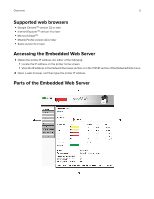Lexmark MS818 Embedded Web Server Administrator s Guide - Page 8
Generating reports and logs, Configuring supply notifications from the Embedded Web, Server
 |
View all Lexmark MS818 manuals
Add to My Manuals
Save this manual to your list of manuals |
Page 8 highlights
Managing printers 8 Generating reports and logs 1 From the Embedded Web Server, click Reports. 2 Select the report or log. • Device Statistics-Show printer usage and supply status. • Device Settings-Show printer preferences, settings, and configurations. • Device Information-Show information on current firmware version of the printer. • Print Directory-Show resources that are stored on the flash drive or printer hard disk. Note: This report is available only when a flash drive or printer hard disk is installed. • Shortcut List-Provide information on all shortcuts created and stored on the printer. • Fax Job Log-List the last 200 completed fax jobs. Note: This report is available only when Enable Job Log is enabled. • Fax Call Log-List the last 100 attempted, received, and blocked calls. Note: This report is available only when a flash drive or printer hard disk is installed. • E‑mail Shortcuts-Provide information on e‑mail shortcuts created on the Shortcut Setup page and stored on the printer. • FTP Shortcuts-Provide information on FTP shortcuts created on the Shortcut Setup page and stored on the printer. • Fax Shortcuts-Provide information on fax shortcuts created on the Shortcut Setup page and stored on the printer. • Copy Shortcuts-Provide information on copy shortcuts created on the Shortcut Setup page and stored on the printer. • Profiles List-List all the profiles created and stored on the printer. • Print Server Setup Page-Show details on print server settings. Configuring supply notifications from the Embedded Web Server You can determine how you would like to be notified when supplies run nearly low, low, near end‑of‑life, or reach their end‑of‑life by setting the selectable alerts. Note: The percentage of estimated remaining supply that prompts the alert can be set on some supplies for some supply conditions. 1 Open a Web browser, and then type the printer IP address. 2 Click Settings > Print Settings > Supply Notifications. 3 From the drop‑down menu, select one of the following notification options: