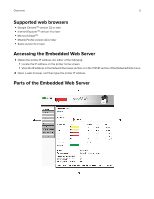Lexmark MS818 Embedded Web Server Administrator s Guide - Page 9
Notification, Description
 |
View all Lexmark MS818 manuals
Add to My Manuals
Save this manual to your list of manuals |
Page 9 highlights
Managing printers 9 Notification Off Description The normal printer behavior for all supplies occurs. SNMP Only The printer generates a Simple Network Management Protocol (SNMP) alert when the supply condition is reached. The status of the supply appears on the menus page and status page. E‑mail The printer generates an e‑mail when the supply condition is reached. The status of the supply appears on the menus page and status page. Warning The printer displays the warning message and generates an e‑mail about the status of the supply. The printer does not stop when the supply condition is reached. Continuable Stop1 The printer stops processing jobs when the supply condition is reached, and the user needs to press a button to continue printing. Non Continuable Stop1,2 The printer stops processing jobs when the supply condition is reached. The supply must be replaced to continue printing. 1 The printer generates an e-mail about the status of the supply when supply notification is enabled. 2 The printer stops when some supplies become empty to prevent damage. 4 Click Submit.