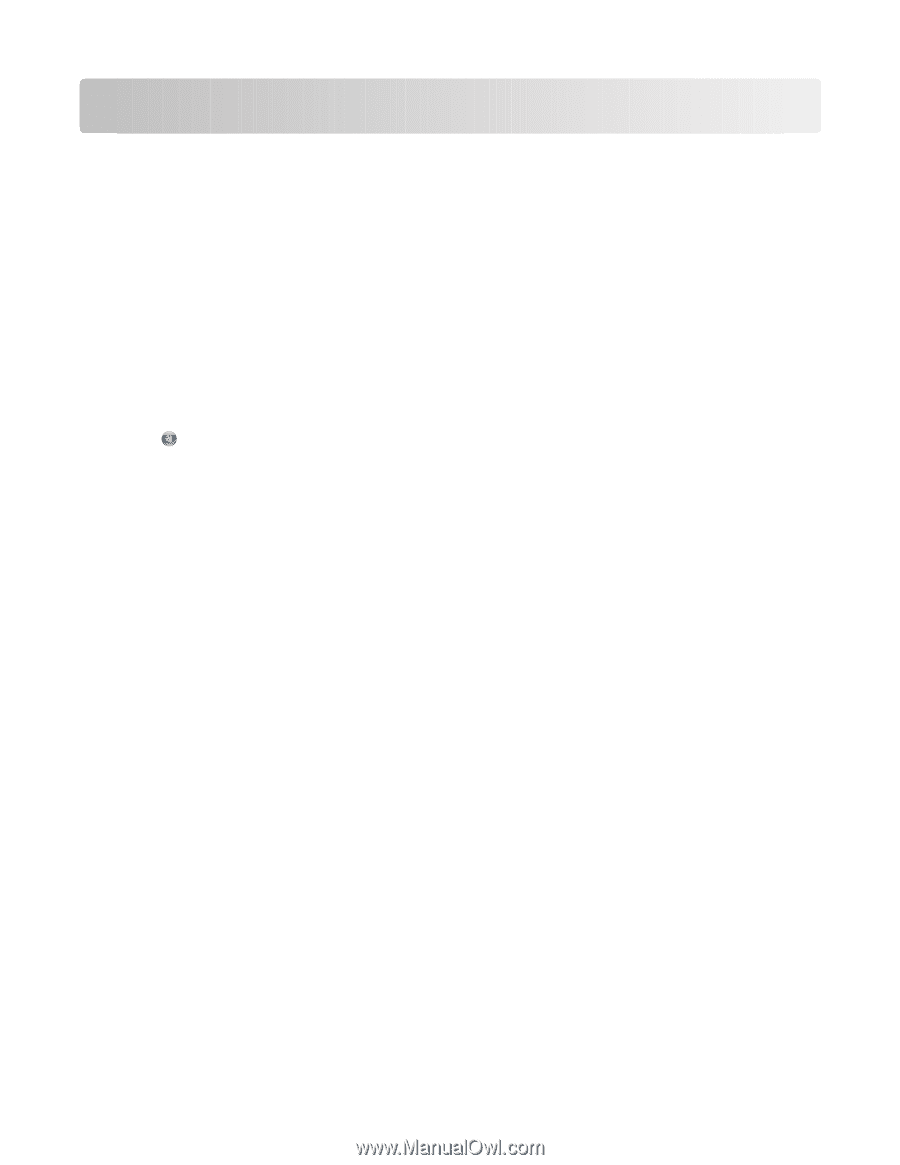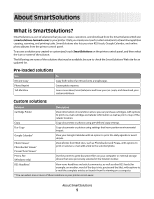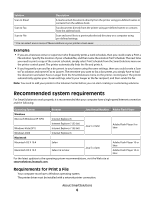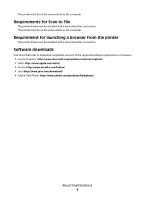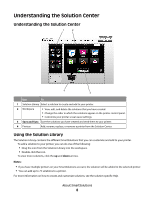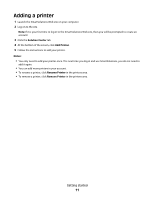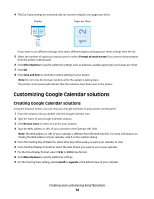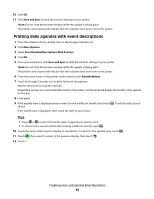Lexmark Prestige Pro800 SmartSolutions User's Guide - Page 10
Getting started, Launching the SmartSolutions Web site, Create an account to use Solution Center
 |
View all Lexmark Prestige Pro800 manuals
Add to My Manuals
Save this manual to your list of manuals |
Page 10 highlights
Getting started Launching the SmartSolutions Web site Before you begin, make sure: • Your printer and computer are each connected to the Internet through an Ethernet or wireless connection. • Your printer is powered on, and at the Home screen. Using the printer software Note: Make sure the printer software is installed. 1 Open the printer program folder: For Windows users a Click or Start. b Click All Programs or Programs, and then select the printer program folder from the list. For Macintosh users From the Finder desktop, double-click the printer program folder. 2 Click Visit Lexmark SmartSolutions. Using a Web browser 1 Open a Web browser. 2 Type smartsolutions.lexmark.com in the address bar and press Enter. To easily access SmartSolutions for later use, you may bookmark the Web site or create a shortcut on your desktop. Create an account to use Solution Center Creating a SmartSolutions account allows you to save custom solutions and send these customized solutions to your printer. 1 Launch the SmartSolutions Web site on your computer. 2 Click Create an Account. 3 Fill in the required fields. 4 Click Continue, and then follow the instructions on the computer screen. Note: You will need your e-mail address and password every time you log in to SmartSolutions. Getting started 10