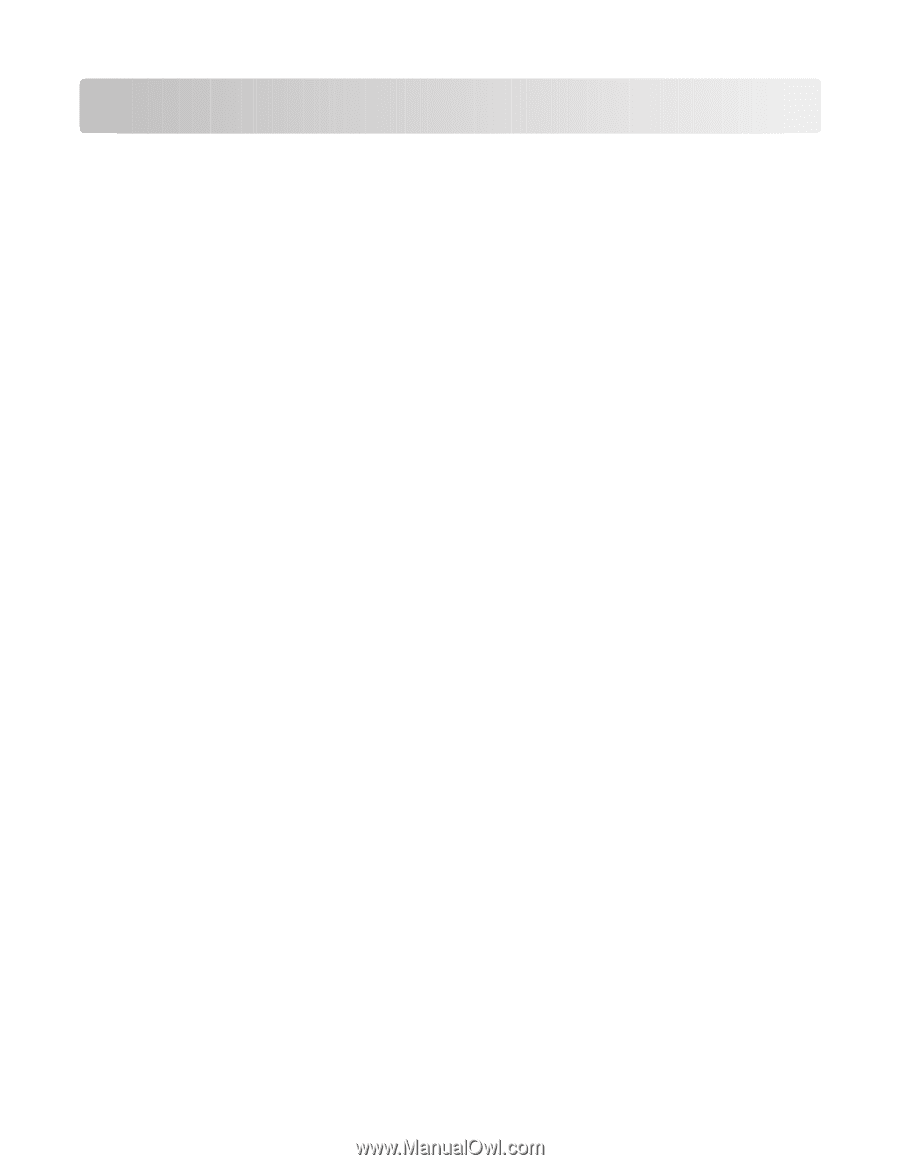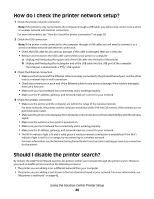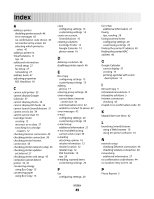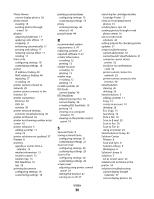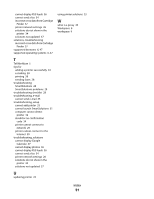Lexmark Prestige Pro800 SmartSolutions User's Guide - Page 49
ID Card Copy, Cartridge Finder
 |
View all Lexmark Prestige Pro800 manuals
Add to My Manuals
Save this manual to your list of manuals |
Page 49 highlights
Index A adding a printer disabling printer search 46 error messages 42 no confirmation code shown 44 no number entry screen 42 selecting which printer to select 40 adding a printer in SmartSolutions 11 tips 43 additional information e-mail setup 27 fax setup 27 networking 27 address book 47 adjusting properties RSS Headlines 18 C cannot add printer 33 cannot display Google Calendar 37 cannot display photos 36 cannot display RSS feeds 36 cannot launch SmartSolutions 31 cannot send a fax 34 cannot send e-mail 35 Cartridge Finder creating 12 incorrect or no data 37 searching for cartridge retailers 12 checking Internet connection 45 checking printer connection 38 checking printer Internet connection 45 checking printer network setup 46 checking printer updates set interval 27 checking printer web setup 45 computer cannot detect printer 32, 42 conserving energy using Eco-Copy 13 conserving paper using Eco-Copy 13 copy configuring settings 13 customizing settings 13 create an account SmartSolutions 10 creating solutions Cartridge Finder 12 Google Calendar 14 photo viewer 16 D deleting a solution 26 disabling printer search 46 E Eco-Copy configuring settings 13 customizing settings 13 editing photos 17 entering proxy settings 44 error message cannot detect Internet connection 42 communication error 42 unable to connect to server 42 error messages 42 e-mail configuring settings 20 customizing settings 20 e-mail setup additional information 27 e-mail troubleshooting cannot send e-mail 35 e-mailing attaching a photo 16 retailer information 12 retailer location 12 retailer map 12 RSS feed links 19 tips 28 e-mailing scanned items customizing settings 20 F fax configuring settings 20 Index 49 fax setup additional information 27 faxing tips, sending 28 faxing scanned items configuring settings 20 customizing settings 20 finding the printer IP address 40 finding the printer MAC address 40 G Google Calendar cannot display 37 creating 14 printing agendas with event descriptions 15 I ID Card Copy 5 informational solutions 5 interactive solutions 5 Internet connection checking 45 invalid or no confirmation code 34 K keypad does not show 42 L launching SmartSolutions using a Web browser 10 using the printer software 10 N network setup checking Ethernet connection 46 checking wireless connection 46 networking additional information 27 no confirmation code shown 44 no number entry screen 42 P Photo Reprint 5