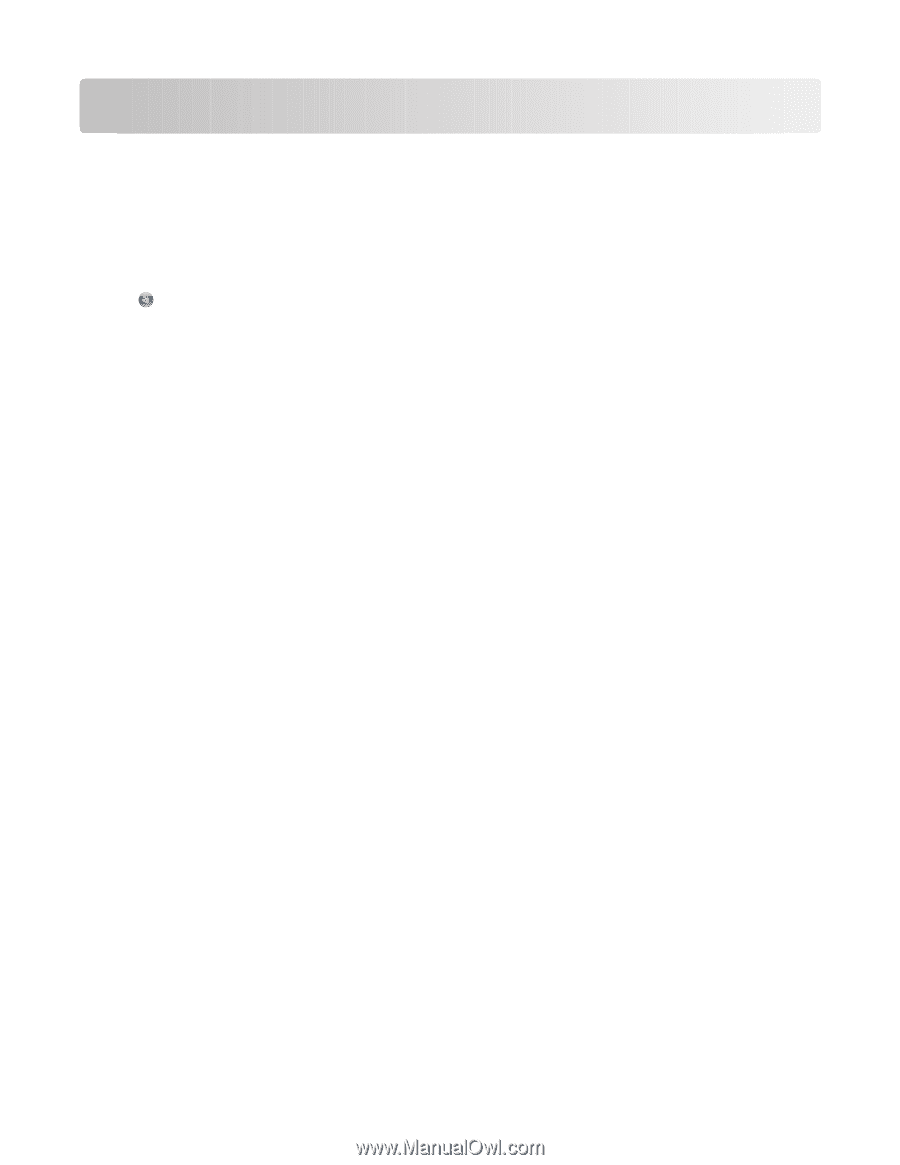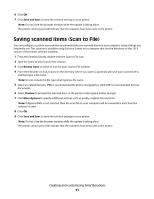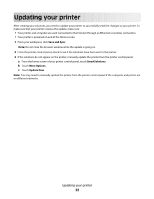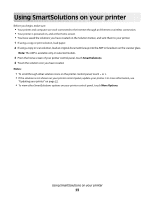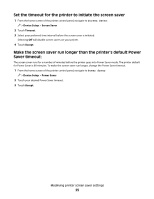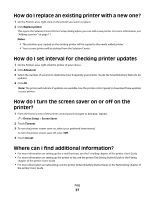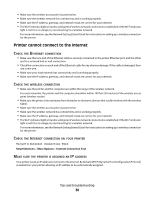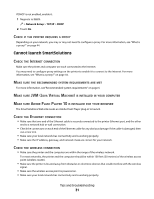Lexmark Prestige Pro800 SmartSolutions User's Guide - Page 26
FAQ, How can I fix network printer problems with Wireless Setup Utility?, How do I delete a solution?
 |
View all Lexmark Prestige Pro800 manuals
Add to My Manuals
Save this manual to your list of manuals |
Page 26 highlights
FAQ How can I fix network printer problems with Wireless Setup Utility? Your network must be properly set up for Solution Center to access the printer network information. To set up your network, run the Wireless Setup Utility. 1 Click or Start. 2 Click All Programs or Programs, and then select the printer program folder from the list. 3 Click Printer Home. 4 Select your printer from the list. 5 From the Settings tab, click Wireless setup utility. 6 Follow the instructions on the computer screen. How do I delete a solution? 1 From your workspace, click the solution icon you want to delete, and then drag and drop it to the trash bin icon. A confirmation dialog appears. 2 Click OK. 3 Click Save and Sync to send the changes to your printer. How do I delete solutions from my printer that were added by another user? You can delete solutions from the Solution Center, and then update your printer to reflect the changes. 1 Log in to Solution Center. 2 Select the printer that contains the solutions you want to delete. 3 From your workspace, drag and drop the solution icon to the trash bin icon. 4 Click Save and Sync to send the changes to your printer. How do I re-add a printer that disappeared from my account? The SmartSolutions Center may not load properly. Try refreshing the Web site. If you still cannot see your printer, add it again. For more information, see "Adding a printer" on page 11. FAQ 26