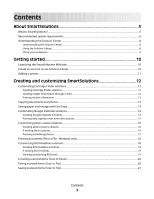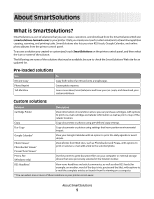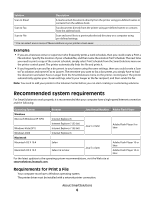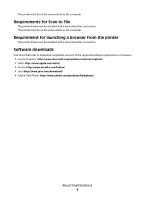Contents
About SmartSolutions
.......................................................................
5
What is SmartSolutions?
......................................................................................................................................................
5
Recommended system requirements
............................................................................................................................
6
Understanding the Solution Center
................................................................................................................................
8
Understanding the Solution Center
............................................................................................................................................
8
Using the Solution Library
..............................................................................................................................................................
8
Using your workspace
......................................................................................................................................................................
9
Getting started
..................................................................................
10
Launching the SmartSolutions Web site
.....................................................................................................................
10
Create an account to use Solution Center
..................................................................................................................
10
Adding a printer
...................................................................................................................................................................
11
Creating and customizing SmartSolutions
.................................
12
Customizing Cartridge Finder solutions
.....................................................................................................................
12
Creating Cartridge Finder solutions
.........................................................................................................................................
12
Sending retailer information through e-mail
.......................................................................................................................
12
Printing retailer information
.......................................................................................................................................................
13
Copying documents and photos
...................................................................................................................................
13
Saving paper and energy with Eco-Copy
...................................................................................................................
13
Customizing Google Calendar solutions
....................................................................................................................
14
Creating Google Calendar solutions
........................................................................................................................................
14
Printing daily agendas with event descriptions
..................................................................................................................
15
Customizing photo viewer solutions
...........................................................................................................................
16
Creating photo viewer solutions
...............................................................................................................................................
16
E-mailing links to photos
.............................................................................................................................................................
16
Printing and editing photos
........................................................................................................................................................
17
Printing documents (Print a File - Windows only)
...................................................................................................
18
Customizing RSS Headlines solutions
..........................................................................................................................
18
Creating RSS Headlines solutions
.............................................................................................................................................
18
E-mailing RSS feed links
................................................................................................................................................................
19
Viewing and printing RSS feeds
................................................................................................................................................
19
E-mailing scanned items (Scan to Email)
....................................................................................................................
20
Faxing scanned items (Scan to Fax)
..............................................................................................................................
20
Saving scanned items (Scan to File)
..............................................................................................................................
21
Contents
2