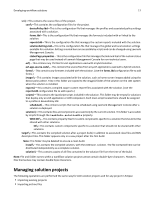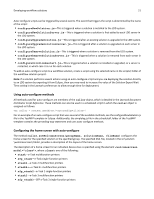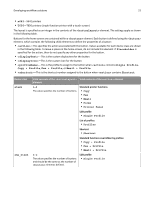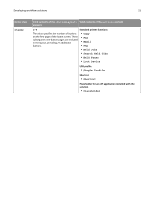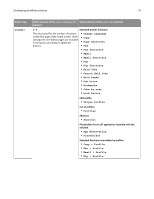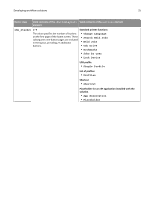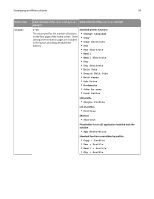Lexmark X925 Lexmark Document Distributor - Page 22
Copy + Profile
 |
View all Lexmark X925 manuals
Add to My Manuals
Save this manual to your list of manuals |
Page 22 highlights
Developing workflow solutions 22 • x642-X642 printers • T656-T656 printers (single‑function printer with a touch screen) The layout is specified as an integer in the contents of the element. The settings apply as shown in the following table. Buttons for the home screen are contained within a element. Each button is defined using the element, which contains the following child elements to define the properties of a button: • -This specifies the action associated with the button. Values available for each device class are shown in the following table. To leave a space on the home screen, do not include this element. If Placeholder is specified for the action, then do not specify any other properties for the button. • -This is the custom display text for the button. • -This is the custom icon for the button. • -This is the profile to assign to the button when contains Single Profile, Copy + Profile, Fax + Profile, or Email + Profile. • -This is the shortcut number assigned to the button when contains Shortcut. Device class etask sfp_etask Valid contents of the Valid contents of the element element 1-9 The value specifies the number of buttons. Standard printer functions • Copy • Fax • Email • Forms • Printer Panel LDD profile • Single Profile List of profiles • Profiles Shortcut • Shortcut Standard functions overridden by profiles • Copy + Profile • Fax + Profile • Email + Profile 1-n The value specifies the number of buttons and should be the same as the number of elements defined. LDD profile • Single Profile