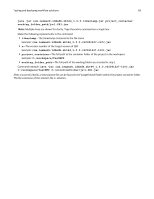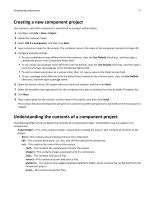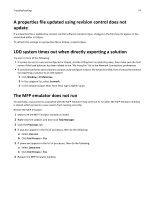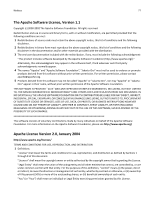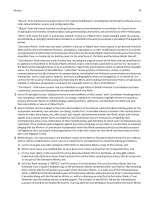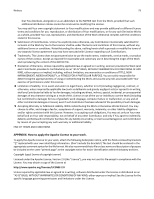Lexmark X925 Lexmark Document Distributor - Page 74
A properties file updated using revision control does not update
 |
View all Lexmark X925 manuals
Add to My Manuals
Save this manual to your list of manuals |
Page 74 highlights
Troubleshooting 74 A properties file updated using revision control does not update If a properties file is updated by revision control software outside Eclipse, changes in the file may not appear in the associated editor in Eclipse. To refresh the settings in a properties file in Eclipse, restart Eclipse. LDD system times out when directly exporting a solution Try one or more of the following: • If a proxy server is in use and configured in Eclipse, and the LDD system is inside the proxy, then make sure the host name of the load balancer has been added to the "No Proxy for" list in the Network Connections preferences. • If a solution performs several actions using an auto‑configure script or the network is slow, then increase the timeout for exporting a solution to an LDD system: 1 Click Window > Preferences. 2 In the category list, select Lexmark. 3 In the Solution Export Wait Time field, type a higher value. The MFP emulator does not run Occasionally, a Java process associated with the MFP emulator may continue to run after the MFP Emulator window is closed, which prevents a new session from running correctly. Restart the MFP emulator: 1 Make sure the MFP Emulator window is closed. 2 Right‑click the taskbar, and then click Task Manager. 3 Click the Processes tab. 4 If java.exe appears in the list of processes, then do the following: a Select java.exe. b Click End Process > Yes. 5 If javaw.exe appears in the list of processes, then do the following: a Select javaw.exe. b Click End Process > Yes. 6 Reopen the MFP Emulator window.