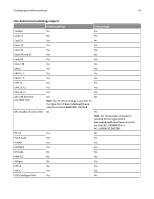Lexmark X925 Lexmark Document Distributor - Page 43
Using the included document processing components, Bar code read support
 |
View all Lexmark X925 manuals
Add to My Manuals
Save this manual to your list of manuals |
Page 43 highlights
Developing workflow solutions 43 6 If you are using auto‑configure to schedule the report, then select the period for the report to cover. 7 Add a custom parameter for either a query parameter defined in the custom report file: a In the Key field, type the name of the parameter defined within the report. b Select the parameter type to identify the type of data contained in the parameter. c Type a default value for the parameter. Notes: • To add multiple custom parameters, save the report settings, and then enter the information for the next custom parameter. • To remove a custom parameter, select it from the list, and then click Remove. 8 Click Save. Using the included document processing components Bar code read support The LDD SDK includes two bar code read packages: a premium Windows native package, and a lower‑cost Java package. The following tables compare the details of each package: Features and usage Premium package LDD script objects BarcodeReadClass BarcodeConstant License fees Required for each LDD server installation Code Windows native (.NET or COM) Performance Faster Solution template project TestBarcodeRead Ideal scan resolution 300 dpi Expected quality Excellent, Good, Fair, or Poor Reading from a specified zone Yes Automatic detection of Yes one‑dimensional codes Checksum validation Yes Fixed length Yes Minimum length Yes Page number Yes Coordinates Yes Multiple codes with Yes directional sorting Value package BarcodeReadLiteClass BarcodeReadLiteConstant Included in system cost Java Slower TestBCRead 300 dpi Interval between scanned pixel rows, 1-100 No No Yes No No No Yes Yes