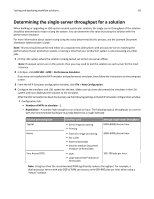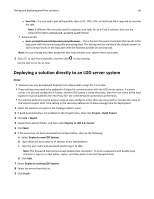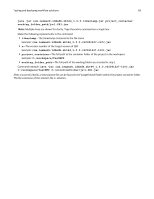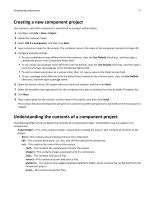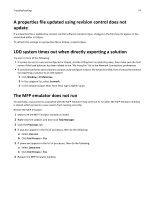Lexmark X925 Lexmark Document Distributor - Page 70
Developing components, Understanding component design, Best practices for component design
 |
View all Lexmark X925 manuals
Add to My Manuals
Save this manual to your list of manuals |
Page 70 highlights
Developing components 70 Developing components Understanding component design A typical component contains four classes: • Service interface-This defines the contracts for the service implementation class and serves as a property type for the bean implementation class. • Service implementation-This implements service interface class. • Bean interface-This sets properties for the bean implementation class. • Bean implementation-This implements the bean interface and calls the methods of the service implementation class. Best practices for component design • Implement a standard JavaScript component interface: - Implement the new operator to create instances of the component. - Use uppercase letters for constants. - Define all constants as children of the component class. - Implement the setInput method, and accept an array where appropriate. - Implement the result field, and return an array where appropriate. • Each method is automatically logged to the confirmation page when called. Use com.lexmark.workflow.framework.annotation.ConfirmBeanMethodLoggingOverride to hide methods or arguments that should not appear in the confirmation page, such as passwords: - To prevent a method from appearing at all on the confirmation page, add @ConfirmBeanMethodLoggingOverride(hide=true) before the method declaration. - To prevent only the arguments of a method from appearing on the confirmation page, add @ConfirmBeanMethodLoggingOverride(hideArguments=true) before the method declaration. The arguments are replaced with the text on the confirmation page. • Log all activity using the Apache log4j framework, using the following levels: - ERROR-Fatal errors, such as system failures - WARN-Non‑fatal errors, such as script exceptions - INFO-Diagnostic information, such as progress or status - DEBUG-Debugging information • Handle script errors by throwing exceptions. Avoid catching exceptions within the component. • Use com.lexmark.workflow.framework.service.temporaryFile.TemporaryFileService for output files and temporary files. • Add a new bean, xxxVersionBean, in applicationContext.xml to show the version number of the component in LMC.