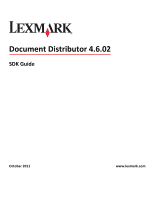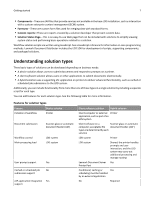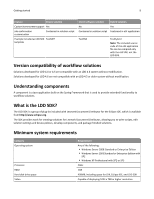Configuring solutions
...............................................................................................................................
35
Managing solution settings
...............................................................................................................................
35
Managing device policies
..................................................................................................................................
37
Managing the Solution Status Page
..................................................................................................................
41
Managing formsets
...........................................................................................................................................
42
Managing custom reports
.................................................................................................................................
42
Using the included document processing components
..........................................................................
43
Bar code read support
......................................................................................................................................
43
Bar code write support
.....................................................................................................................................
45
OCR support
......................................................................................................................................................
46
Using the included solution database
.....................................................................................................
48
Services
....................................................................................................................................................
34
Understanding the Job Submission Web Service
....................................................................................
49
Understanding dynamic prompting support
...........................................................................................
50
Using Kerberos authentication
................................................................................................................
51
Developing workflow solutions for previous versions of LDD
.................................................................
51
Testing and deploying workflow solutions
..................................................
52
Testing with the MFP emulator and performance simulator
..................................................................
52
Accessing the MFP emulator or performance simulator
..................................................................................
52
Using the interactive MFP emulator
.................................................................................................................
52
Using the performance simulator
.....................................................................................................................
53
Determining the single
‑
server throughput for a solution
.......................................................................
65
Deploying a solution directly to an LDD server system
...........................................................................
66
Restarting the Lexmark Solutions Application Server
.............................................................................
67
Distributing a solution file and installing the solution using LMC
...........................................................
67
Managing the LDD 4.x System List
..........................................................................................................
67
Building a workflow solution from the command line
............................................................................
68
Developing components
.............................................................................
70
Understanding component design
..........................................................................................................
70
Best practices for component design
......................................................................................................
70
Creating a new component project
.........................................................................................................
71
Understanding the contents of a component project
.............................................................................
71
Including a component in a workflow solution project
...........................................................................
72
Troubleshooting
.........................................................................................
73
Network connection problems occur when installing or updating plug
‑
ins in Eclipse
............................
73
The Lexmark Solution Development perspective or other features are missing
....................................
73
Contents
3