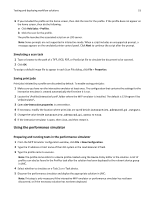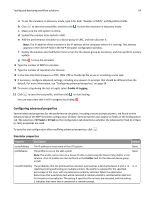Lexmark X925 Lexmark Document Distributor - Page 51
Using Kerberos authentication, Developing workflow solutions for previous versions of LDD, ScanPrompt
 |
View all Lexmark X925 manuals
Add to My Manuals
Save this manual to your list of manuals |
Page 51 highlights
Developing workflow solutions 51 • ScanPrompt • MessagePrompt • EndPrompt When the prompt wizard appears on the client screen, you can respond to the prompt within 30 seconds before it times out. Prompting depends on whether or not there are any more required information or documents to process. If there are more, then the end user is asked whether to continue or not. When the user reaches the last prompt, a summary dialog of the answers appears. The user can then choose to send or cancel the job. You can cancel the job at any time, although cancelling the job cannot undo the job application processing that has already taken place. Using Kerberos authentication If a user logs on at a printer using Kerberos, the credentials can be used by the LDD system to manipulate files on the network and interact with ECM systems on behalf of the user. Notes: • SSL is required to use Kerberos authentication with an LDD system. • The date and time must be correct on the printer, LDD server, and KDC server when using Kerberos authentication. The following objects use Kerberos authentication: • FileClass • LdapClass • SharePointClass • TextFileClass Kerberos tickets are accessed as necessary, and no additional scripting is necessary. Note: Credentials set for an object in a solution script override Kerberos credentials. You can set a KDC address and realm within a script using the credentials top‑level object: credentials.add("kdc", "myhost.mycompany.com"); credentials.add("realm", "myrealm.mycompany.com"); Developing workflow solutions for previous versions of LDD You can use the current version of the LDD SDK to develop workflow solutions for previous versions of LDD 4.x. However, auto‑complete is installed in JSEclipse only for the objects in the latest version of LDD, so do not rely on auto‑complete when developing solutions for previous versions. For information about objects in previous versions of LDD, see the Lexmark Document Distributor Script Reference.