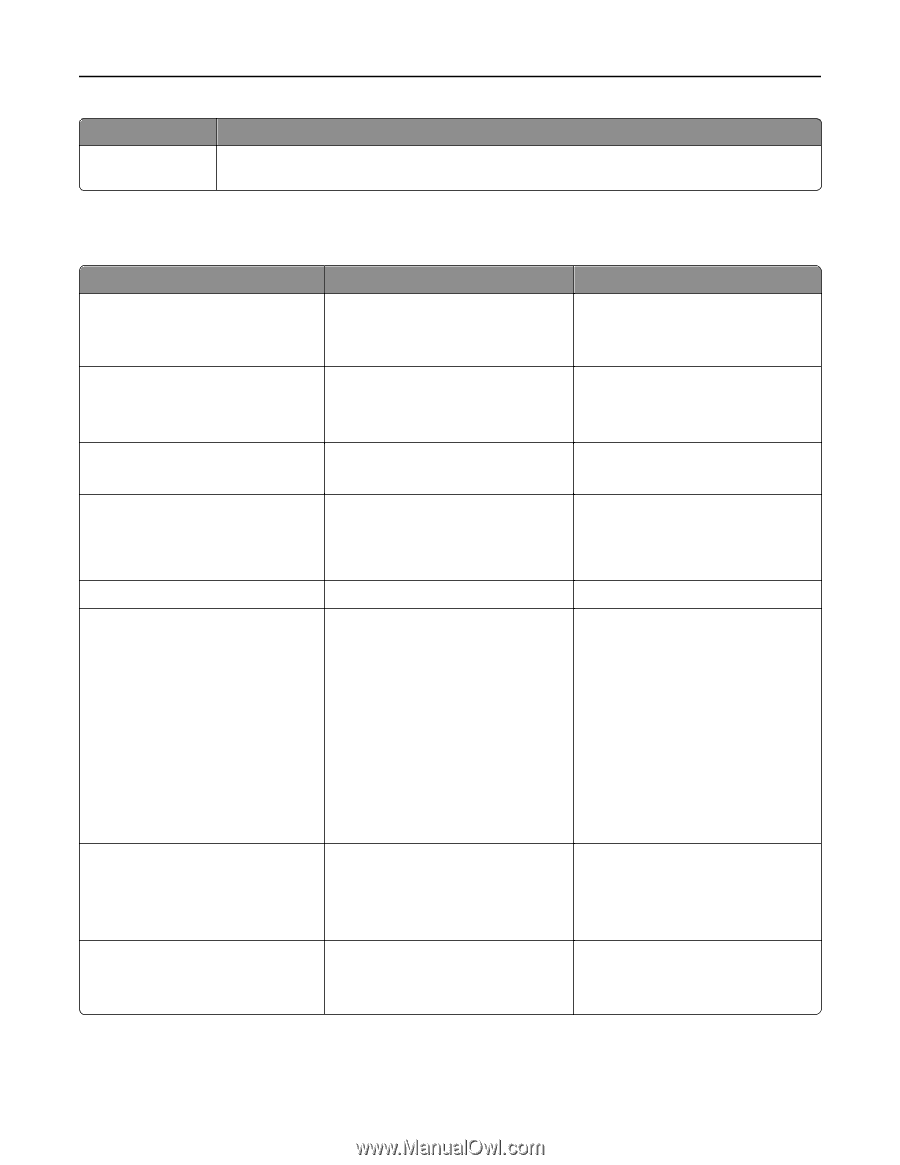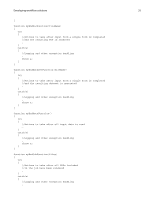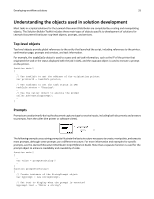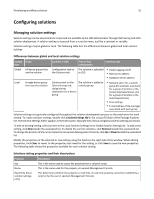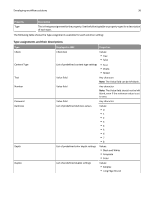Lexmark X925 Lexmark Document Distributor - Page 36
Type assignments and their descriptions, Property, Description, Displayed in LMC
 |
View all Lexmark X925 manuals
Add to My Manuals
Save this manual to your list of manuals |
Page 36 highlights
Developing workflow solutions 36 Property Description Type This is the type assignment for the property. See the following table or property types for a description of each type. The following table shows the type assignments available for each solution setting: Type assignments and their descriptions Type Displayed in LMC Properties Check Check box Values: • true • false Content Type Text List of predefined content type settings • Text • Photo • Mixed Value field Any character Note: The Value field can be left blank. Number Value field Any character Note: The Value field should not be left blank, even if the minimum value is set to zero. Password Value field Any character Darkness Depth List of predefined darkness values List of predefined color depth settings Values: •0 •1 •2 •3 •4 •5 •6 •7 •8 Values: • Black and White • Grayscale • Color Duplex List of predefined duplex settings Values: • Simplex • Long Edge Bound