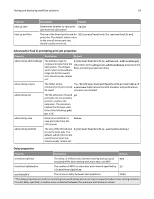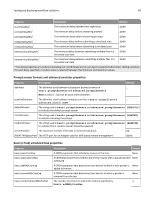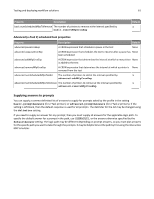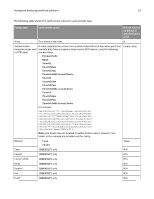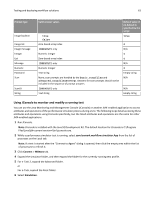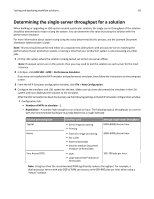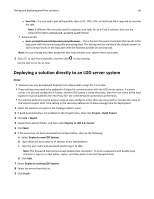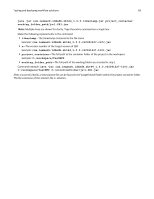Lexmark X925 Lexmark Document Distributor - Page 64
clientStartUpDelay, cancelProbability, getRunCount
 |
View all Lexmark X925 manuals
Add to My Manuals
Save this manual to your list of manuals |
Page 64 highlights
Testing and deploying workflow solutions 64 From the Attributes tab, you can see the following details of a running test: • ActiveMfps-This is the number of MFPs currently being emulated for the test. • BetweenClientStartUpDelaySize-This is the number of MFPs started after each interval specified by the clientStartUpDelay setting in the test profile. • Cancels-This is the number of tests canceled, which is controlled by the cancelProbability setting in the test profile. • Failures-This is the number of tests run that did not complete successfully. • Name-This is the name of the test, which includes the test profile name; Advanced for e‑Task 2 or Basic for e‑Task. • PausedMfps-This is the number of paused MFPs. • RunCount-This is the total number of completed tests. • StartTime-This is the date and time when the test was started. • Successes-This is the number of successfully completed tests. Only the BetweenClientStartUpDelaySize value can be changed from the Attributes tab. From the Operations tab, you can perform any of the following actions by clicking the corresponding button: • getBetweenClientStartUpDelaySize-Retrieve the current setting for the number of MFPs started after each interval specified by the clientStartUpDelay setting in the test profile. • setBetweenClientStartUpDelaySize-Set the number of MFPs started after each interval specified by the clientStartUpDelay setting in the test profile. • getActiveMfps-Retrieve the number of MFPs currently being emulated for the test. • getRunCount-Retrieve the total number of completed tests. • getCancels-Retrieve the number of tests canceled. • getSuccesses-Retrieve the number of successfully completed tests. • getFailures-Retrieve the number of tests run that did not complete successfully. • pause-Pause the test. • getPausedMfps-Retrieve the number of paused MFPs. • addMfps-Add the number of MFPs specified for p1 to the test. • removeMfps-Remove the number of MFPs specified for p1 from the test. • shutdown-Stop the test. • getName-Retrieve the name of the test. • resume-Resume a paused test. • getStartTime-Retrieve the date and time when the test was started.