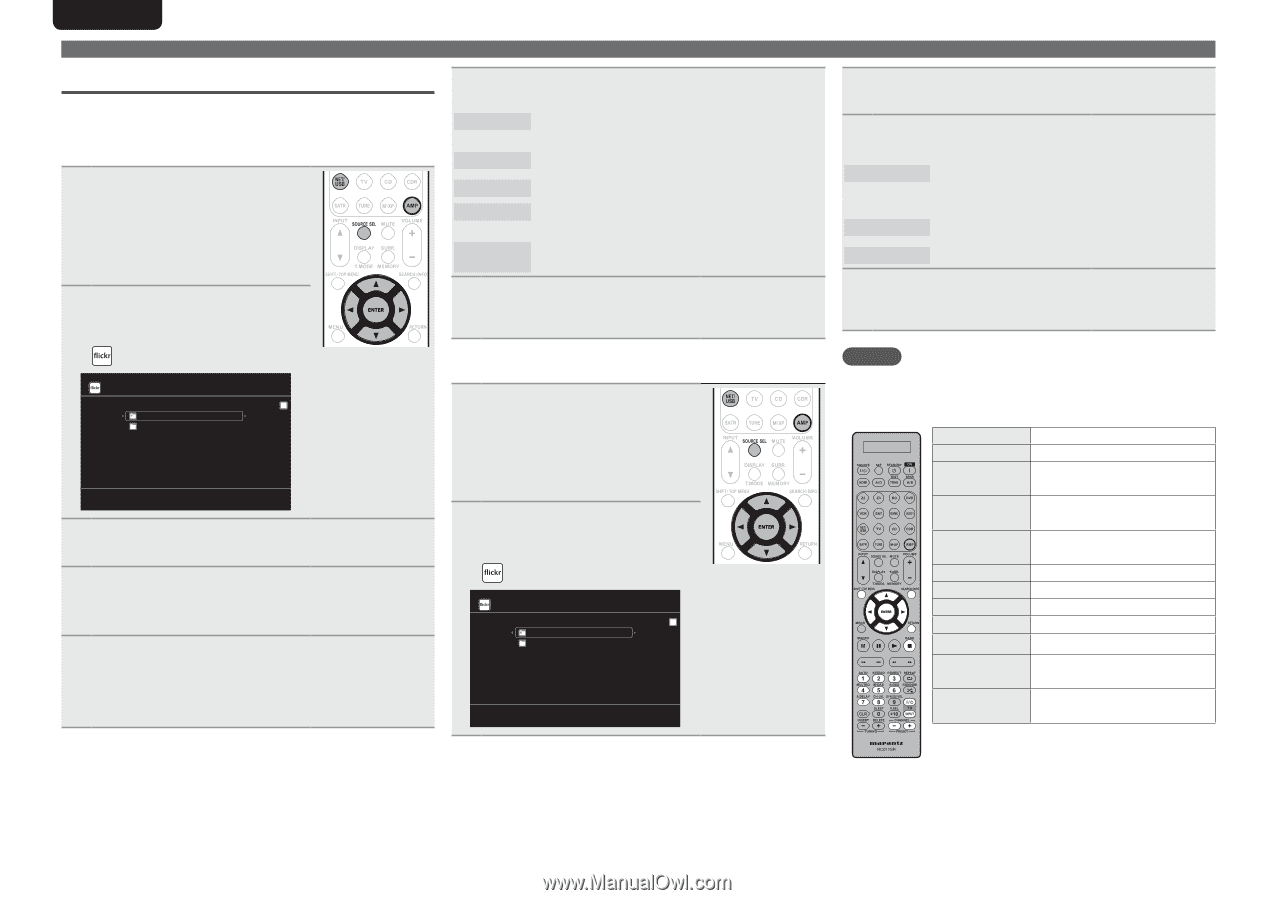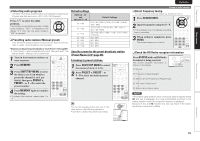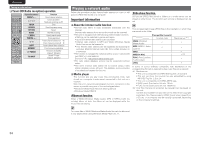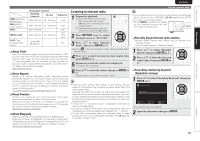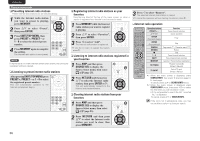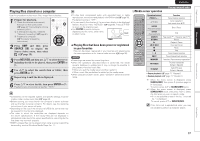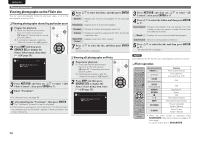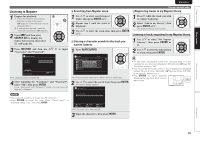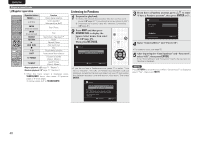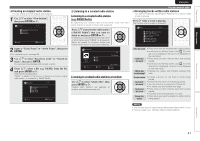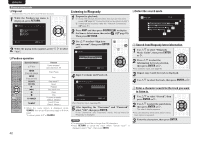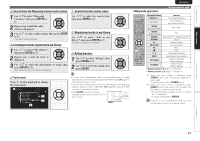Marantz AV7005 AV7005 User Manual - English - Page 42
Viewing photographs on the Flickr site
 |
View all Marantz AV7005 manuals
Add to My Manuals
Save this manual to your list of manuals |
Page 42 highlights
ENGLISH DEUTSCH FRANÇAIS ITALIANO ESPAÑOL NEDERLANDS SVENSKA Playing a network audio Viewing photographs on the Flickr site You can view photographs shared by particular users, or all of the photographs shared on Flickr. n Viewing photographs shared by particular users 1 Prepare for playback. q Check the network environment, then turn on this unit's power (vpage 24 "Connecting to a home network (LAN)"). w If settings are required, make the "Network Connecting" (vpage 81). 2 Press AMP and then press SOURCE SEL to display the Source Select menu, then select (vpage 25). Flickr [1/2] Add Flickr Contact All Content 6 Press ui to select the folder, and then press ENTER or p. Favorites Displays the favorite photographs of the specified user. Photostream Displays a list of shared photographs. PhotoSets Displays the folder (photograph album) list. Contacts Displays a Username registered for Flickr Contact by a particular user. Remove this Deletes a user from Flickr Contact. Contact 7 Press ui to select the file, and then press ENTER or p. The selected file is displayed. n Viewing all photographs on Flickr 1 Prepare for playback. q Check the network environment, then turn on this unit's power (vpage 24 "Connecting to a home network (LAN)"). w If settings are required, make the "Network Connecting" (vpage 81). 3 Press NET/USB and then use ui to select "Add Flickr Contact", then press ENTER or p. 4 Enter "Username". • For character input, see page 65. 5 After inputting the "Username", then press ENTER. The "Username" entered in step 4 is displayed. • If the Username you typed in cannot be found, "The Flickr Contact you entered could not be found" appears. Check and type in the correct Username. 2 Press AMP and then press SOURCE SEL to display the Source Select menu, then select (vpage 25). Flickr Add Flickr Contact All Content [1/2] 3 Press NET/USB and then use ui to select "All Content", then press ENTER or p. 4 Press ui to select the folder, and then press ENTER or p. Interestingness Displays photographs that are popular from the number of user comments or number of times they are added as favorites. Recent Displays the most recently added photographs. Search by text Search for photographs by keyword. 5 Press ui to select the file, and then press ENTER or p. The selected file is displayed. NOTE Depending on the file format, some photographs cannot be viewed. n Flickr operation Operation buttons PRESET +, - uio p ENTER (Press and release) ENTER (Press and hold) SEARCH RETURN 2 1 - 8 SHIFT TV POWER TV INPUT Function Preset channel selection Cursor operation / Auto search (cue, ui) Enter Stop Page Searchz Return Stop Preset channel selection Preset channel block selection TV power on/standby (Default : Marantz) Switch TV input (Default : Marantz) z When the menu screen is displayed, press SEARCH/INFO, then press o (previous page) or p (next page). To cancel, press ui or SEARCH/INFO. 38