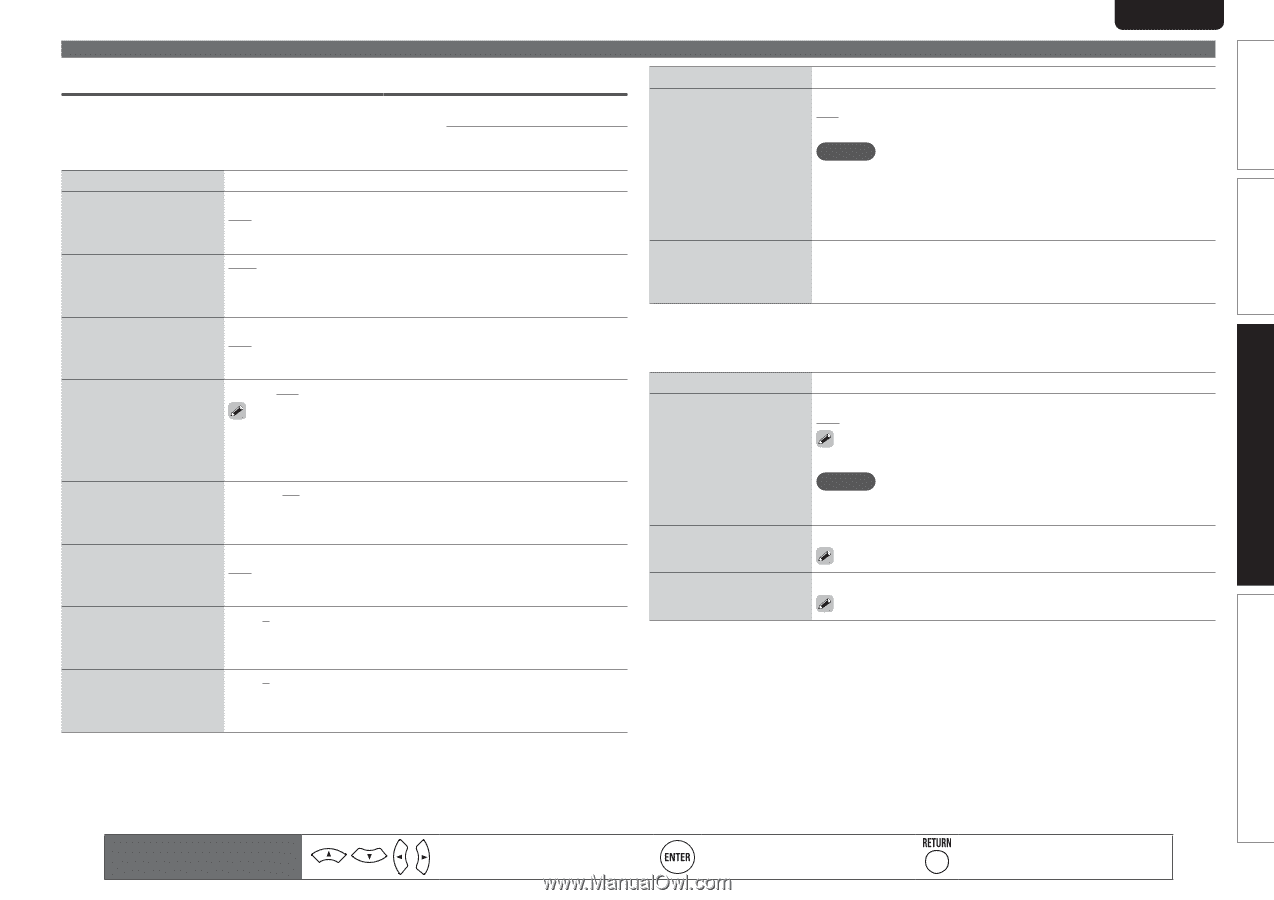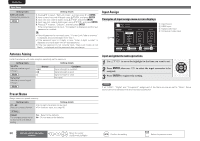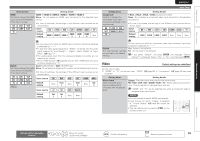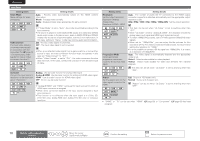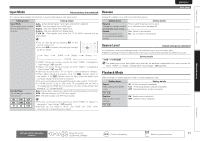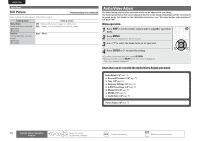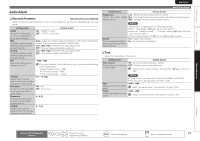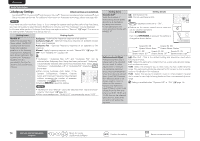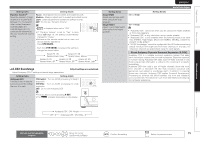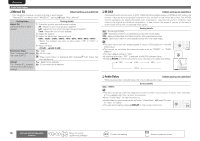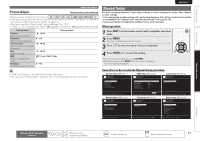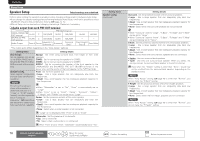Marantz AV7005 AV7005 User Manual - English - Page 77
Audio Adjust - dimensions
 |
View all Marantz AV7005 manuals
Add to My Manuals
Save this manual to your list of manuals |
Page 77 highlights
Simple version Basic version SVENSKA NEDERLANDS ESPAÑOL ITALIANO FRANÇAIS DEUTSCH ENGLISH Audio Adjust nnSurround Parameter Default settings are underlined. Adjust surround sound parameters. It may not be possible to set this item depending on the input signal. Setting items HT-EQ Soften the treble range of movie soundtracks for better understanding. DRC Compress dynamic range (difference between loud and soft sounds). D.Comp Compress dynamic range (difference between loud and soft sounds). LFE Adjust the low-frequency effects level (LFE). C.Image Assign center channel signal to front left and right channels for wider sound. Panorama Assign front L/R signal also to surround channels for wider sound. Dimension Shift sound image center to front or rear to adjust playback balance. C.Width Assign center channel signal to front left and right channels for wider sound. Setting details ON : "HT-EQ" is used. OFF : "HT-EQ" is not used. Auto : Automatic dynamic range compression on/off control according to source. This can be set in the Dolby TrueHD mode. Low / Mid / High : These set the compression level. OFF : Dynamic range compression always off. Low / Mid / High : These set the compression level. OFF : Turn dynamic range compression off. -10dB - 0dB For proper playback of the different sources, we recommend setting to the values below. • Dolby Digital sources : "0dB" • DTS movie sources : "0dB" • DTS music sources : "-10dB" 0.0 - 1.0 (0.3) ON : Set. OFF : Do not set. 0 - 6 (3) 0 - 7 (3) Audio/Video Adjust Setting items Setting details Height Gain Low : Reduce the front height channel volume. Control the front height Mid : Front height channel sound is output with standard sound volume. channel volume. High : Increase the front height channel volume. Default The "Surround Parameter" settings are returned to the default settings. NOTE "Height Gain" is displayed for the following settings. • When "Amp Assign" (vpage 78) is set to "Normal". • When the "Speaker Config." - "F.Height" setting (vpage 78) is set other than to "None". • When surround mode is "PLgz" or the PLgz decoder is used. Yes : Reset to the defaults. No : Do not reset to the defaults. nnTone Adjust the tonal quality of the sound. Setting items Setting details Tone Control ON : Allow tone adjustment (bass, treble). Set the tone control function OFF : Playback without tone adjustment. to ON and OFF. "Tone Control" can be set when "Dynamic EQ" (vpage 74) is set to "OFF". NOTE • "Tone Control" settings are not reflected to ZONE2 and ZONE3. • The tone cannot be adjusted in the direct mode. Bass -6dB - +6dB Adjust low frequency range (bass). "Bass" can be set when "Tone Control" is set to "ON". Treble -6dB - +6dB Adjust high frequency range (treble). "Treble" can be set when "Tone Control" is set to "ON". Advanced version Information Remote control operation buttons Move the cursor (Up/Down/Left/Right) Confirm the setting Return to previous menu 73