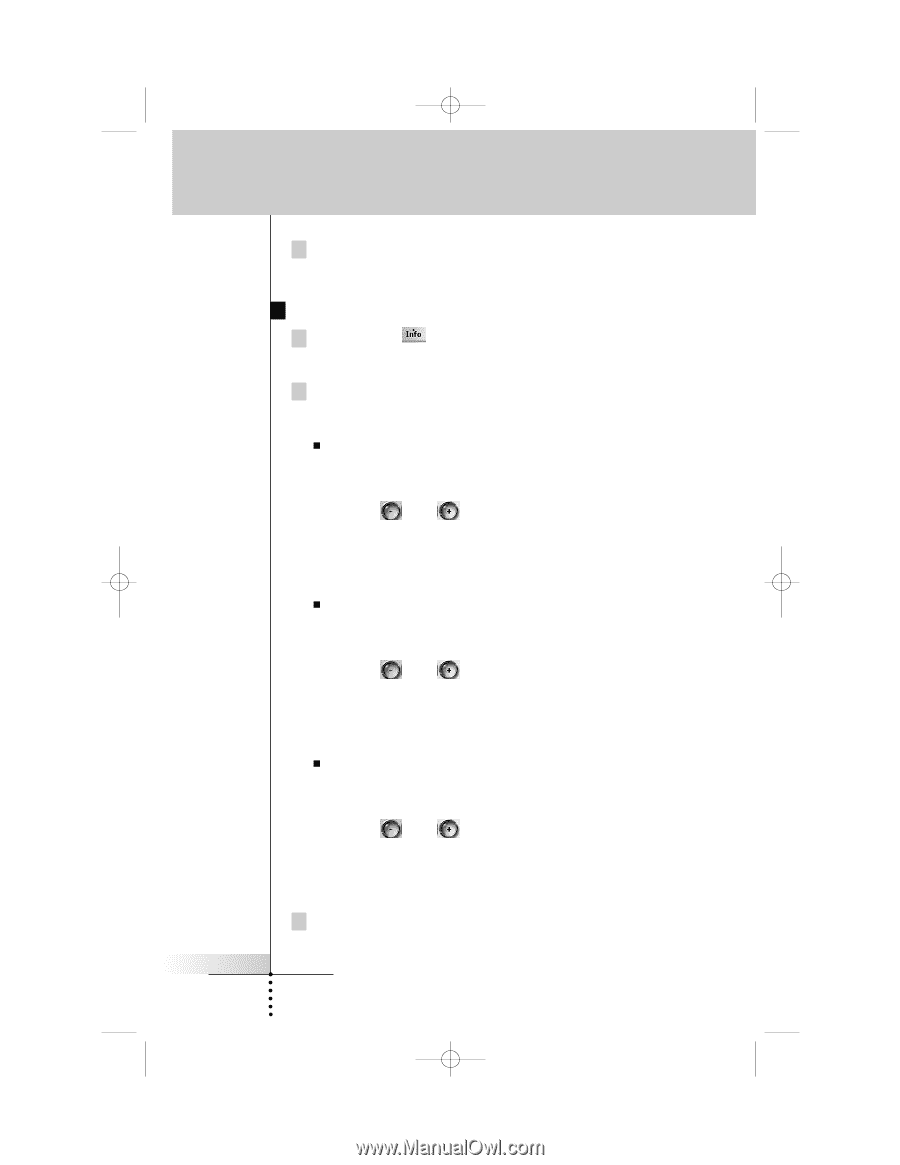Marantz RC9500 RC9500 User Manual - Page 19
Changing the Date
 |
View all Marantz RC9500 manuals
Add to My Manuals
Save this manual to your list of manuals |
Page 19 highlights
DFU RC9500 Ver1_2.qxd 5/28/2004 10:33 AM Page 19 Getting Started User Guide 6 Tap the Left Function button labeled "Exit" to exit the Setup page. Changing the Date 1 Tap the INFO button in the UPPER TOOL BAR. The Information page appears. 2 Tap the "SETUP" button in the Information page. The first Setup page appears. „ To Change the Day 1. Tap the Day button in the first Setup page. The color of the Day button is changed. 2. Tap the and buttons to adjust the day. 3. Tap the Day button again. The new day is set. „ To Change the Month 1. Tap the Month button in the first Settings Page. The color of the Month button is changed. 2. Tap the and buttons to adjust the month. 3. Tap the Month button again. The new month is set. „ To Change the Year 1. Tap the Year button in the first Setup page. The color of the Year button is changed. 2. Tap the and buttons to adjust the year. 3. Tap the Year button again. The new year is set. 3 Tap the Left Function button labeled "Exit" to exit the Setup page. 15