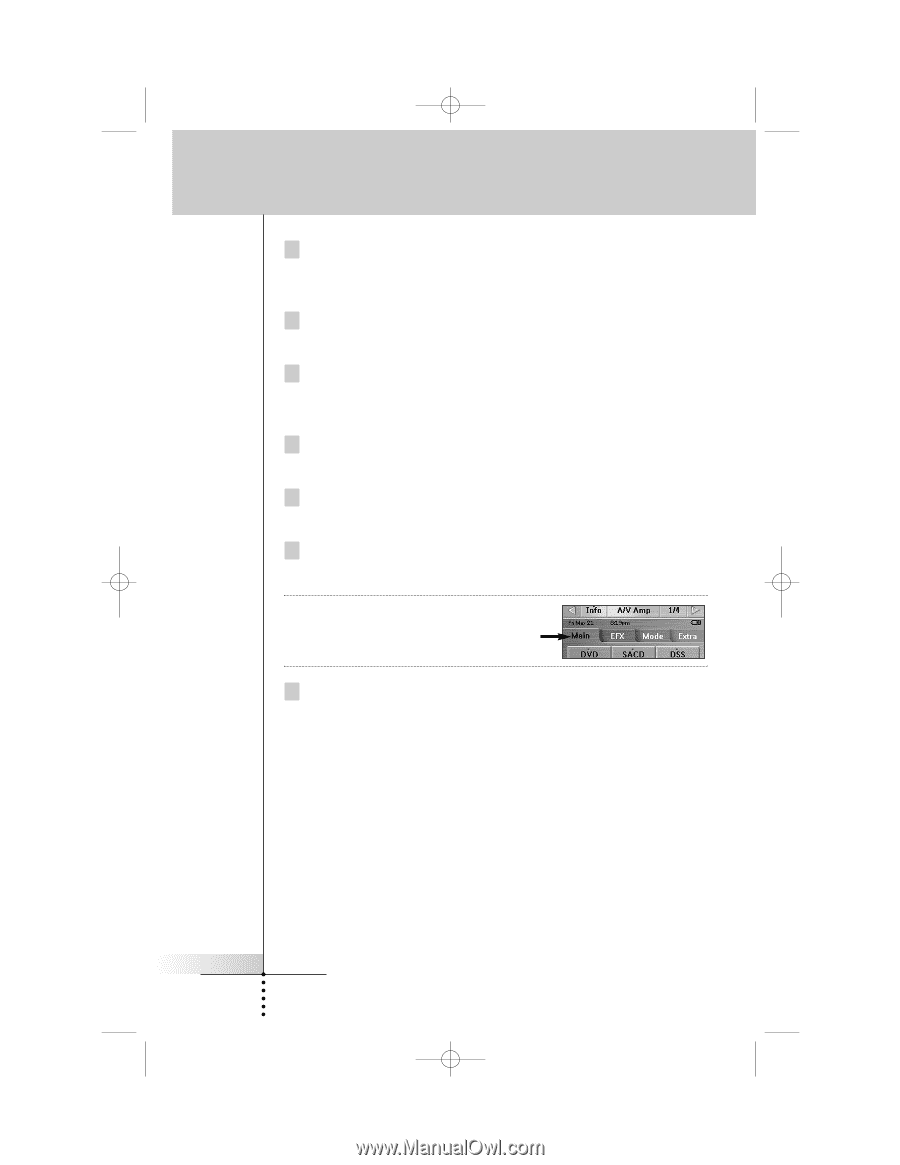Marantz RC9500 RC9500 User Manual - Page 23
DELETE, LABEL, LEARN, Device Action
 |
View all Marantz RC9500 manuals
Add to My Manuals
Save this manual to your list of manuals |
Page 23 highlights
DFU RC9500 Ver1_2.qxd 5/28/2004 10:33 AM Page 23 Customizing your RC9500 7 Switch back to DELETE mode and delete the device if it is not a good match to your component. Repeat steps 4 through 7 until all of your remote controls have matching devices. 8 Switch to LABEL mode to relabel each device. (see page 32) 9 Switch to MOVE mode to re-order your devices, so that your Device Overview page is arranged the way you want. (see page 41) 10 Switch to LABEL mode to relabel any buttons as needed to match your existing remote controls. Check all of your devices. 12 Switch to LEARN mode and learn all of your non-Marantz components' RC Codes to the RC9500. (see page 28) 13 Switching back and forth between USE and LEARN modes, test all codes and reteach as necessary. Note Be very careful to NEVER delete the Jump tabs; they can only be restored with the editor software using a PC. (see page 56) 14 Switch back to LEARN mode. Learn the appropriate Preamp/Receiver Input (source switching) IR command to each Device as the Device Action. (see page 30) Congratulations! You have completed the first stage of customization. Take a well deserved break. User Guide 19