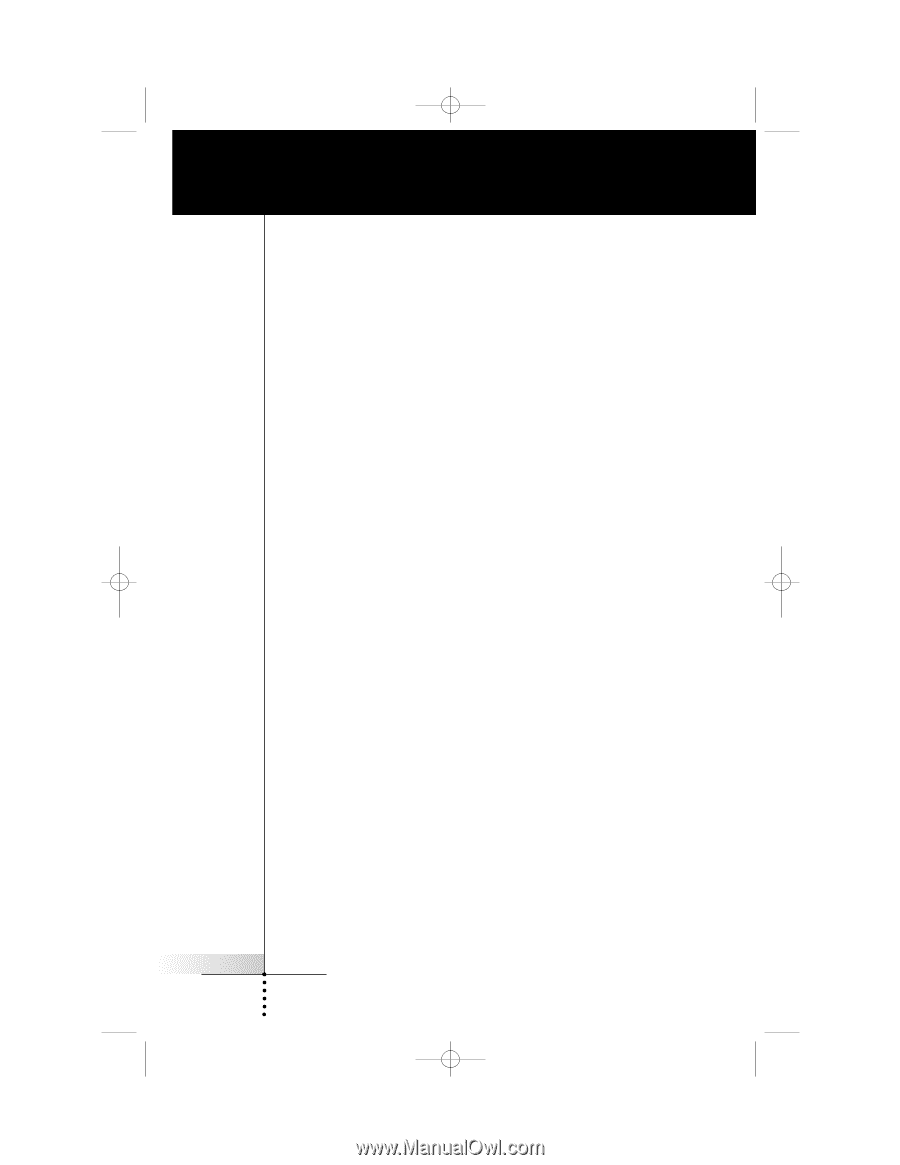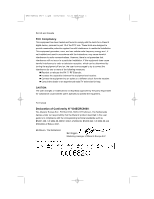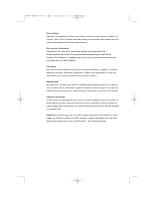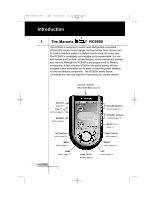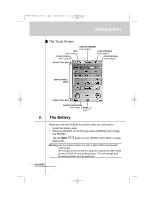Marantz RC9500 RC9500 User Manual - Page 5
Table of Contents - battery
 |
View all Marantz RC9500 manuals
Add to My Manuals
Save this manual to your list of manuals |
Page 5 highlights
DFU RC9500 Ver1_2.qxd 5/28/2004 10:32 AM Page 5 Table of Contents Introduction 2 1. The Marantz RC9500 2 2. The Battery 3 Getting Started 6 1. Activating the RC9500 6 2. Navigating the RC9500 7 3. Operating a Device 11 4. Check Battery Life - The Information Page 12 5 The Setup Pages 12 6. Setting Time and Date 14 7. The Mode Menus 16 8. Adjusting the Touch Screen Brightness 17 Customizing Your RC9500 18 1. Introduction 18 2. Cloning All Your Existing Remotes 18 3 Complex Operation? Macros or Help... 20 4. Programming Help Lists 22 5. Macro/Page Jump Capabilities 23 6. Programming Macros & page Jumps 25 Reference 28 1. Learning IR Commands 28 2. Labeling Buttons, Pages and Devices 32 3. Adding Devices 35 4. Deleting Buttons and Devices 39 5. Moving Devices 41 6. Programming Macros 42 7. Creating and Editing Timers 46 8. Using the Remote Control with RF (Radio Frequency) 54 9. Wizz.it 9 Software 56 Maintaining the RC9500 58 Troubleshooting 59 Frequently Asked Questions 62 Overview of Symbols 64 Specifications 66 Index 67 Service and Support 72 User Guide 1