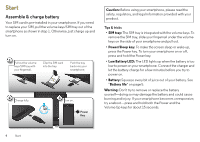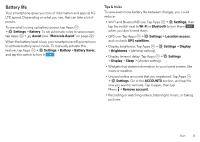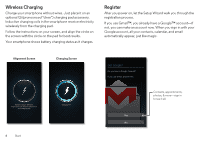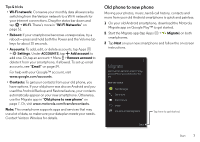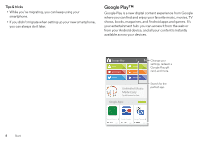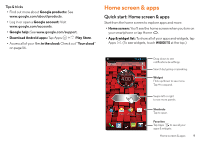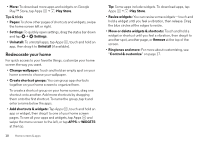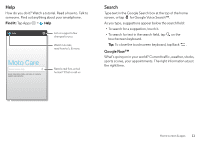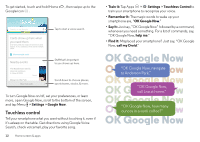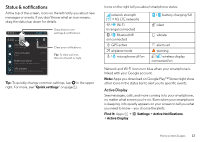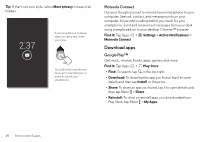Motorola DROID MINI User Guide - Page 11
Home screen & apps, Quick start: Home screen & apps - tricks
 |
View all Motorola DROID MINI manuals
Add to My Manuals
Save this manual to your list of manuals |
Page 11 highlights
Tips & tricks • Find out more about Google products: See www.google.com/about/products. • Log in or open a Google account: Visit www.google.com/accounts. • Google help: See www.google.com/support. • Download Android apps: Tap Apps > Play Store. • Access all of your files in the cloud: Check out "Your cloud" on page 56. Home screen & apps Quick start: Home screen & apps Start from the home screen to explore apps and more. • Home screen: You'll see the home screen when you turn on your smartphone or tap Home . • App & widget list: To show all of your apps and widgets, tap Apps . (To see widgets, touch WIDGETS at the top.) Wed, Sep 25 4:00 4:00 Drag down to see notifications & settings. Search by typing or speaking. Widget Flick up/down to see more. Tap + to expand. Tools Email Chrome Play Store Swipe left or right to see more panels. Shortcuts Tap to open. Favorites Tap Apps to see all your apps & widgets. Home screen & apps 9