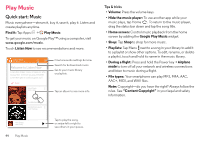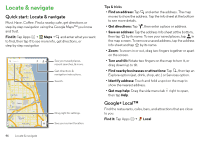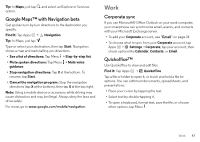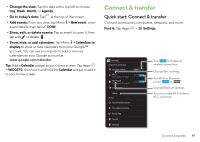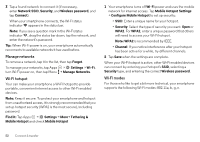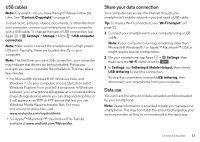Motorola DROID MINI User Guide - Page 51
Connect & transfer, Quick start: Connect & transfer
 |
View all Motorola DROID MINI manuals
Add to My Manuals
Save this manual to your list of manuals |
Page 51 highlights
• Change the view: Tap the date at the top left to choose Day, Week, Month, or Agenda. • Go to today's date: Tap at the top of the screen. • Add events: From any view, tap Menu > New event, enter event details, then tap DONE. • Show, edit, or delete events: Tap an event to open it, then tap edit or delete . • Show, hide, or add calendars: Tap Menu > Calendars to display to show or hide calendars from your Google™ account. You can use a computer to add or remove calendars on your Google account at www.google.com/calendar. Tip: Add a Calendar widget to your home screen. Tap Apps > WIDGETS, then touch and hold the Calendar widget to add it to your home screen. Connect & transfer Quick start: Connect & transfer Connect accessories, computers, networks, and more. Find it: Tap Apps > Settings Settings WIRELESS & NETWORKS Airplane mode Wi-Fi Connected to "RT1422" Bluetooth Connected to "Headset1" Data usage More... DEVICE Active Notifications Touchless Control Droid Zap Sound Display OFF ON ON Turn ON to disable all wireless connections. Change Wi-Fi settings. Turn Wi-Fi or Bluetooth power ON or OFF . Change Bluetooth settings. Turn on portable Wi-Fi hotspot, NFC, and more. Connect & transfer 49