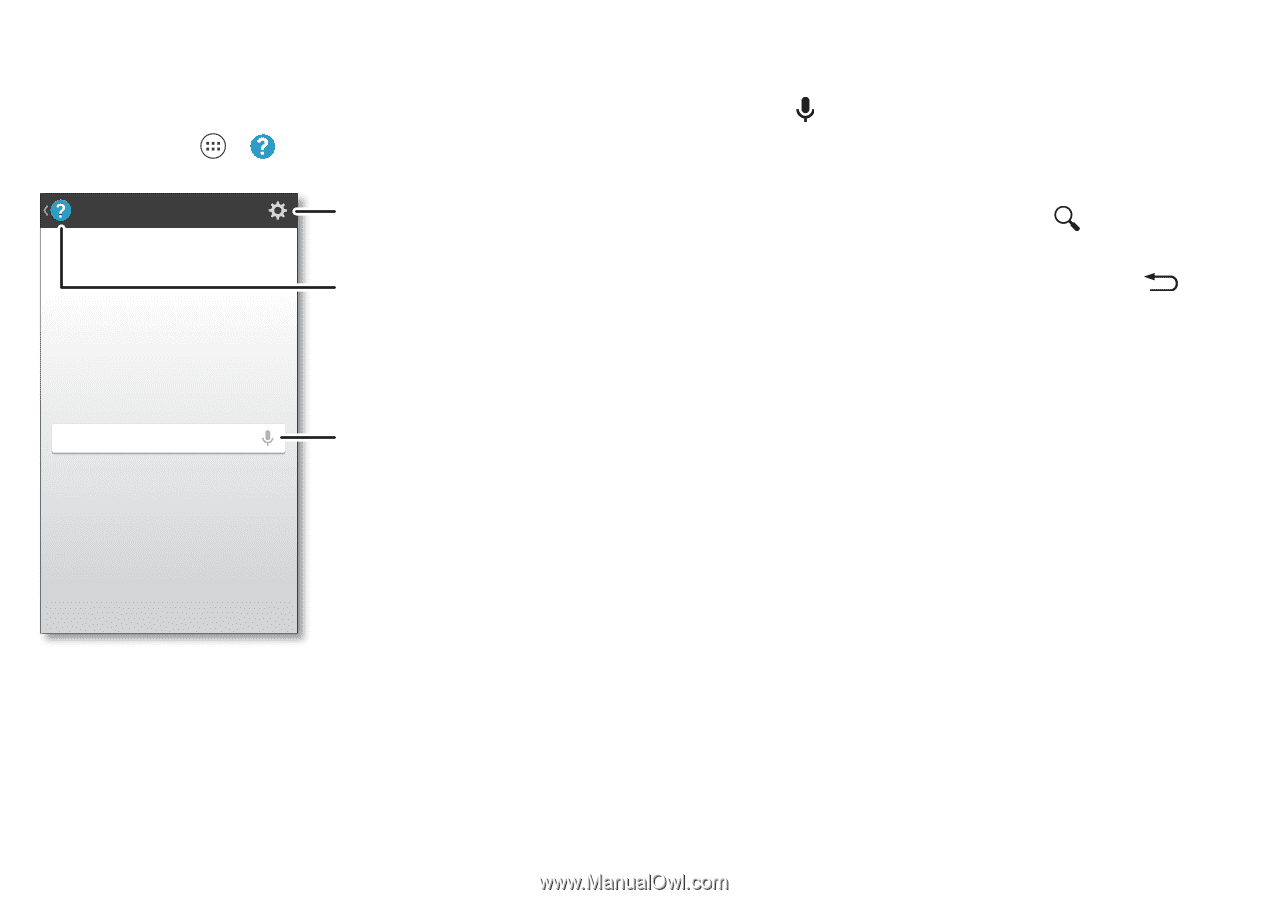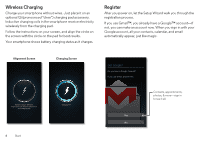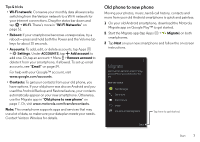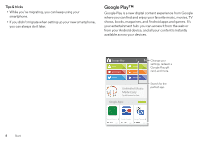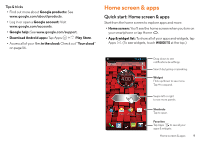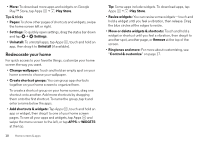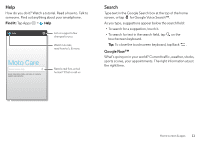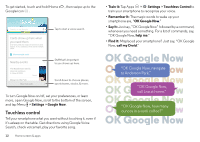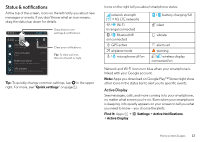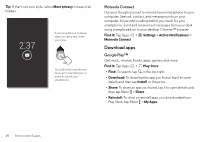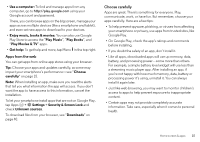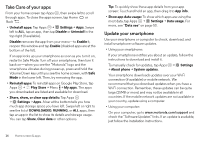Motorola DROID MINI User Guide - Page 13
Help, Search
 |
View all Motorola DROID MINI manuals
Add to My Manuals
Save this manual to your list of manuals |
Page 13 highlights
Help How do you do it? Watch a tutorial. Read a how-to. Talk to someone. Find out anything about your smartphone. Find it: Tap Apps > Help Help Let us suggest a few changes for you. Watch tutorials, read how-to's, & more. Moto Care Search device help Search help topics, FAQs, and more-or contact a support representative. Need a real-live, actual human? Chat or call us. Search Type text in the Google Search box at the top of the home screen, or tap for Google Voice Search™. As you type, suggestions appear below the search field: • To search for a suggestion, touch it. • To search for text in the search field, tap on the touchscreen keyboard. Tip: To close the touchscreen keyboard, tap Back . Google Now™ What's going on in your world? Current traffic, weather, stocks, sports scores, your appointments. The right information at just the right time. Home screen & apps 11