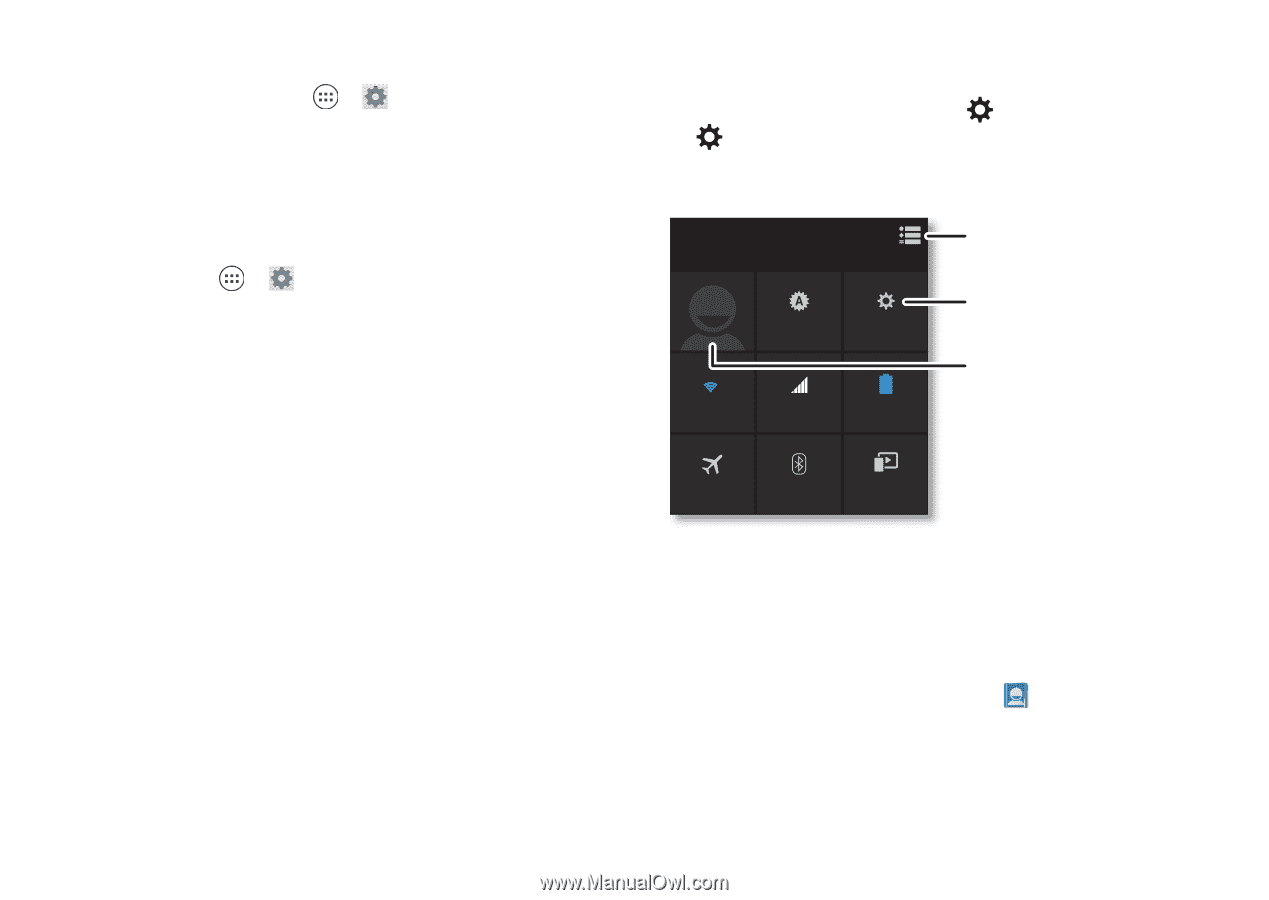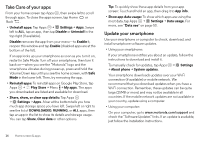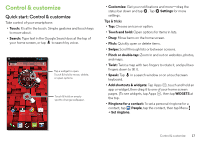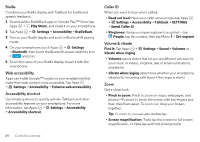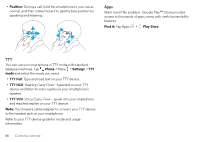Motorola DROID MINI User Guide - Page 23
Quick settings, Home screen, Redecorate your home, Language and region, Shortcut - powering while charging
 |
View all Motorola DROID MINI manuals
Add to My Manuals
Save this manual to your list of manuals |
Page 23 highlights
• Rotate: In many apps, the touchscreen switches from portrait to landscape when you rotate your smartphone. To turn this on or off, tap Apps > Settings > Display > Auto-rotate screen. • Home screen: To change your wallpaper, touch and hold an empty spot on your home screen. For more, see "Redecorate your home" on page 10. • Language and region: To set your menu language and region, tap Apps > Settings > Language & input > Language. Quick settings To change Wi-Fi, Bluetooth, Airplane mode, and other settings, drag the status bar down and tap . For even more settings, tap Settings. Note: Your quick settings may look a little different. 8:58 Wed, September 25 Go back to notifications. Brightness Settings Freddy's Wi-Fi Network Signal Charged See all of your settings. Set your owner profile. Airplane mode Bluetooth Off Wireless Display Shortcut: To directly open the quick settings screen, drag the status bar down with two fingers. Shortcut: To quickly turn Bluetooth or Wi-Fi power on and off, touch and hold the setting icon until you feel a vibration. Tip: To set up your owner profile, tap People > Set up my profile. (You may need to scroll to the top of the screen.) Control & customize 21