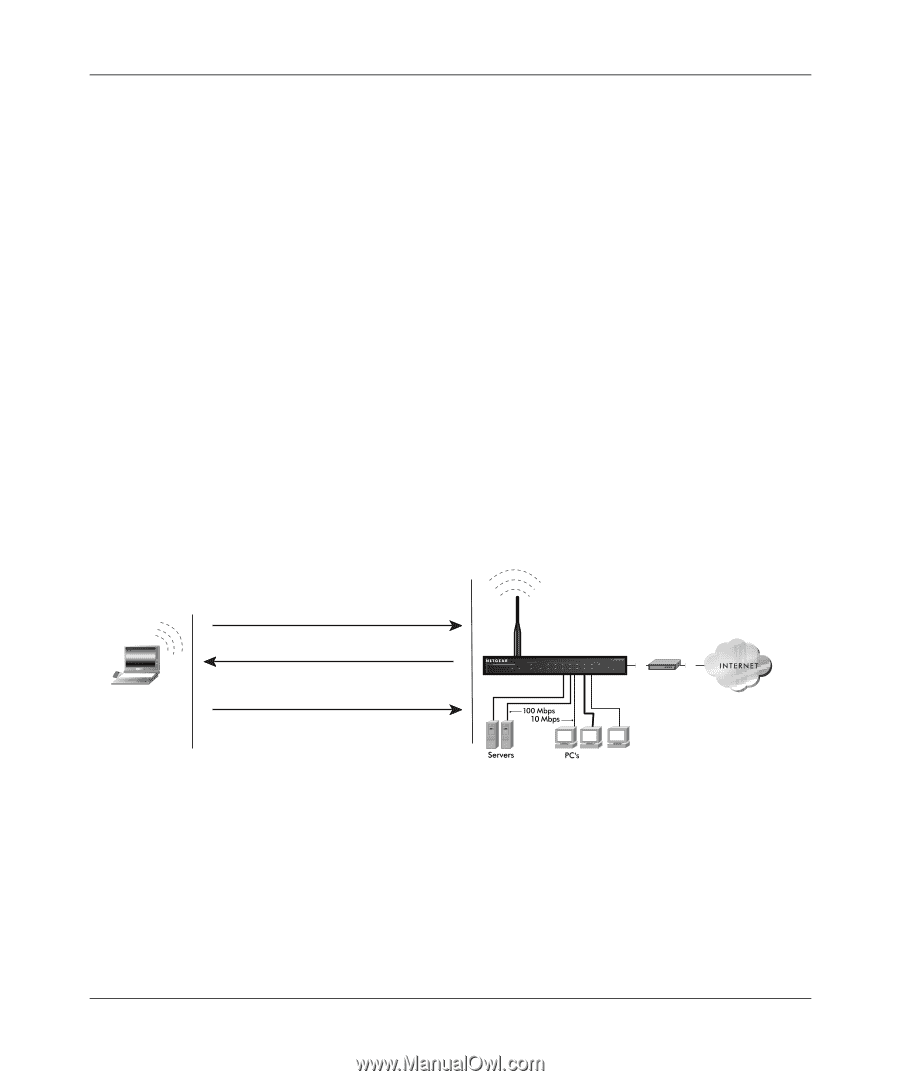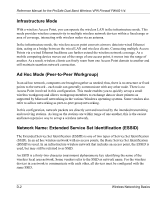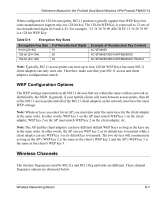Netgear FWAG114 FWAG114 Reference Manual - Page 160
Open System Authentication, Shared Key Authentication
 |
UPC - 606449026955
View all Netgear FWAG114 manuals
Add to My Manuals
Save this manual to your list of manuals |
Page 160 highlights
Reference Manual for the ProSafe Dual Band Wireless VPN Firewall FWAG114 An access point must authenticate a station before the station can associate with the access point or communicate with the network. The IEEE 802.11 standard defines two types of authentication: Open System and Shared Key. • Open System Authentication allows any device to join the network, assuming that the device SSID matches the access point SSID. Alternatively, the device can use the "ANY" SSID option to associate with any available Access Point within range, regardless of its SSID. • Shared Key Authentication requires that the station and the access point have the same WEP Key to authenticate. These two authentication procedures are described below. Open System Authentication The following steps occur when two devices use Open System Authentication: 1. The station sends an authentication request to the access point. 2. The access point authenticates the station. 3. The station associates with the access point and joins the network. This process is illustrated in below. Open System Authentication Steps 1) Authentication request sent to AP 2) AP authenticates Client attempting to connect 3) Client connects to network Access Point (AP) Cable/DSL ProSafeWirelessVPN Security Firewall PWR TEST IN TER N ET LNK W LA N LO CA L MODEL FVM318 100 ACT Enable LNK/ACT 1 2 3 4 5 6 7 8 Cable or DLS modem Figure 9-4: Open system authentication Shared Key Authentication The following steps occur when two devices use Shared Key Authentication: 1. The station sends an authentication request to the access point. 2. The access point sends challenge text to the station. D-4 Wireless Networking Basics