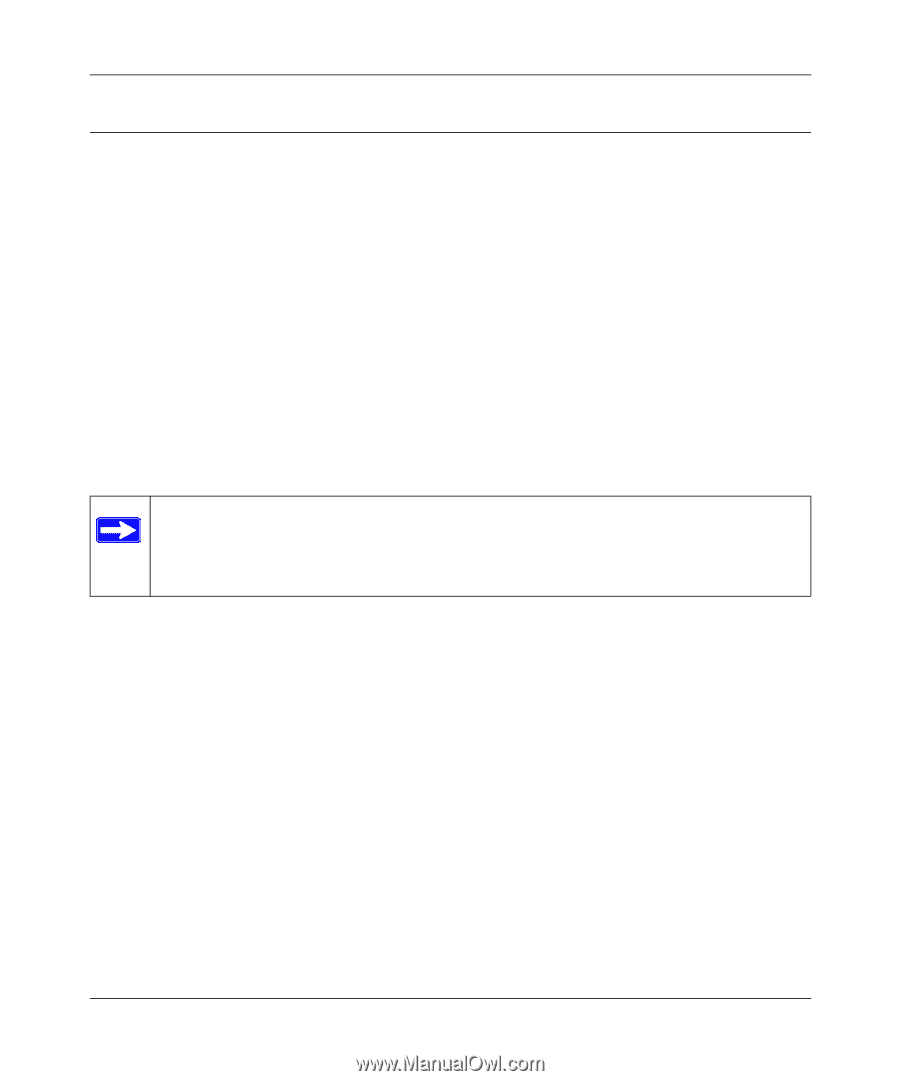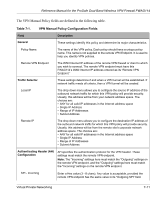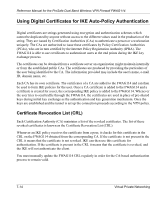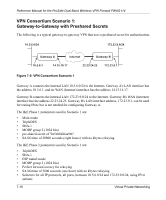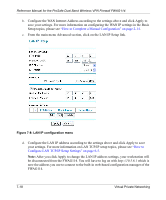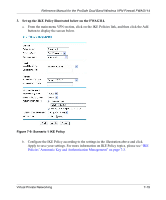Netgear FWAG114 FWAG114 Reference Manual - Page 87
Walk-Through of Configuration Scenarios on the FWAG114
 |
UPC - 606449026955
View all Netgear FWAG114 manuals
Add to My Manuals
Save this manual to your list of manuals |
Page 87 highlights
Reference Manual for the ProSafe Dual Band Wireless VPN Firewall FWAG114 Walk-Through of Configuration Scenarios on the FWAG114 There are a variety of configurations you might implement with the FWAG114. The scenarios listed below illustrate typical configurations you might use in your organization. In order to help make it easier to set up an IPsec system, the following two scenarios are provided. These scenarios were developed by the VPN Consortium (http://www.vpnc.org). The goal is to make it easier to get the systems from different vendors to interoperate. NETGEAR is providing you with both of these scenarios in the following two formats: • VPN Consortium Scenarios without Any Product Implementation Details • VPN Consortium Scenarios Based on the FWAG114 User Interface The purpose of providing these two versions of the same scenarios is to help you determine where the two vendors use different vocabulary. Seeing the examples presented in these different ways will reveal how systems from different vendors do the same thing. Note: NETGEAR will publish additional interoperability scenarios with various gateway and client software products. Look on the NETGEAR web site at www.netgear.com for the HTML version of this manual. The scenarios will be published as an additional section of the on-line version of this reference manual. Virtual Private Networking 7-15