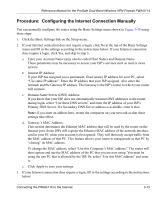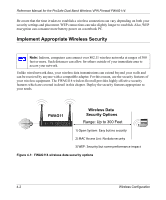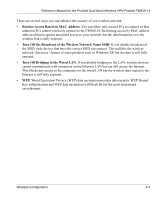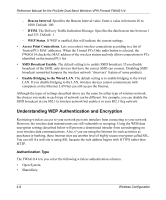Netgear FWAG114 FWAG114 Reference Manual - Page 37
Restrict Access Based on MAC Address., Turn Off the Broadcast of the Wireless Network Name SSID.,
 |
UPC - 606449026955
View all Netgear FWAG114 manuals
Add to My Manuals
Save this manual to your list of manuals |
Page 37 highlights
Reference Manual for the ProSafe Dual Band Wireless VPN Firewall FWAG114 There are several ways you can enhance the security of you wireless network. • Restrict Access Based on MAC Address. You can allow only trusted PCs to connect so that unknown PCs cannot wirelessly connect to the FWAG114. Restricting access by MAC address adds an obstacle against unwanted access to your network, but the data broadcast over the wireless link is fully exposed. • Turn Off the Broadcast of the Wireless Network Name SSID. If you disable broadcast of the SSID, only devices that have the correct SSID can connect. This nullifies the wireless network 'discovery' feature of some products such as Windows XP, but the data is still fully exposed. • Turn Off Bridging to the Wired LAN. If you disable bridging to the LAN, wireless devices cannot communicate with computers on the Ethernet LAN but can still access the Internet. This blocks any access to the computers on the wired LAN but the wireless data routed to the Internet is still fully exposed. • WEP. Wired Equivalent Privacy (WEP) data encryption provides data security. WEP Shared Key authentication and WEP data encryption will block all but the most determined eavesdropper. Wireless Configuration 4-3