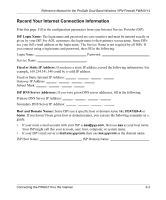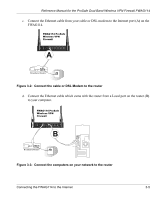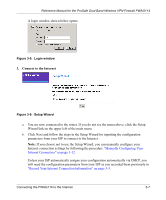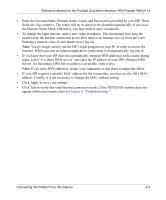Netgear FWAG114 FWAG114 Reference Manual - Page 25
Connect the cable or DSL Modem to the router, Connect the computers on your
 |
UPC - 606449026955
View all Netgear FWAG114 manuals
Add to My Manuals
Save this manual to your list of manuals |
Page 25 highlights
Reference Manual for the ProSafe Dual Band Wireless VPN Firewall FWAG114 c. Connect the Ethernet cable from your cable or DSL modem to the Internet port (A) on the FWAG114. FWAG114 ProSafe Wireless VPN Firewall 5 -1 2 V DC R ESET IN TER N ET LA N LA N LA N LA N A Broadband Modem Figure 3-2: Connect the cable or DSL Modem to the router d. Connect the Ethernet cable which came with the router from a Local port on the router (B) to your computer. FWAG114 ProSafe Wireless VPN Firewall 5 -1 2 V DC R ESET IN TER N ET LA N LA N LA N LA N B Broadband Modem Figure 3-3: Connect the computers on your network to the router Connecting the FWAG114 to the Internet 3-5
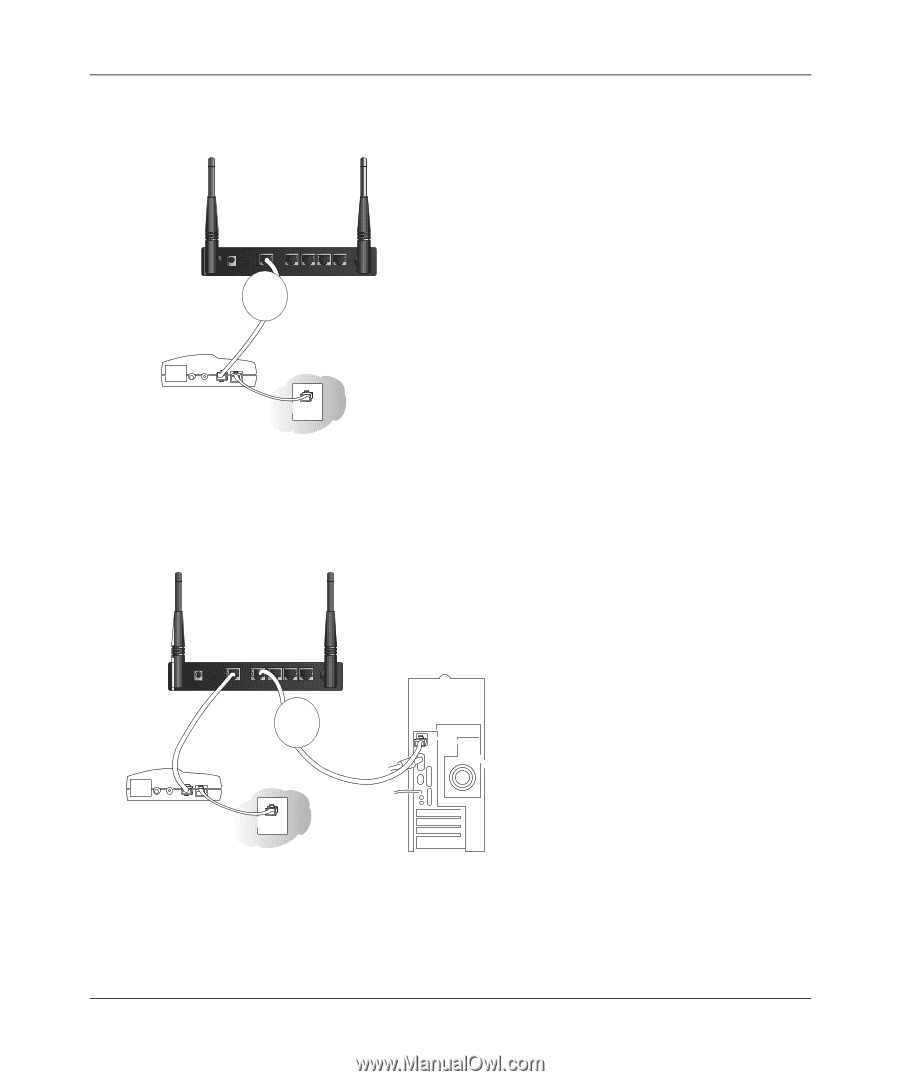
Reference Manual for the ProSafe Dual Band Wireless VPN Firewall FWAG114
Connecting the FWAG114 to the Internet
3-5
c.
Connect the Ethernet cable from your cable or DSL modem to the Internet port (A
)
on the
FWAG114.
Figure 3-2:
Connect the cable or DSL Modem to the router
d.
Connect the Ethernet cable which came with the router from a Local port on the router (B
)
to your computer.
Figure 3-3:
Connect the computers on your network to the router
FWAG114 ProSafe
Wireless VPN
Firewall
INTERNET
RESET
5-12V
DC
LAN
LAN
LAN
LAN
Broadband Modem
A
FWAG114 ProSafe
Wireless VPN
Firewall
INTERNET
RESET
5-12V
DC
LAN
LAN
LAN
LAN
Broadband Modem
B