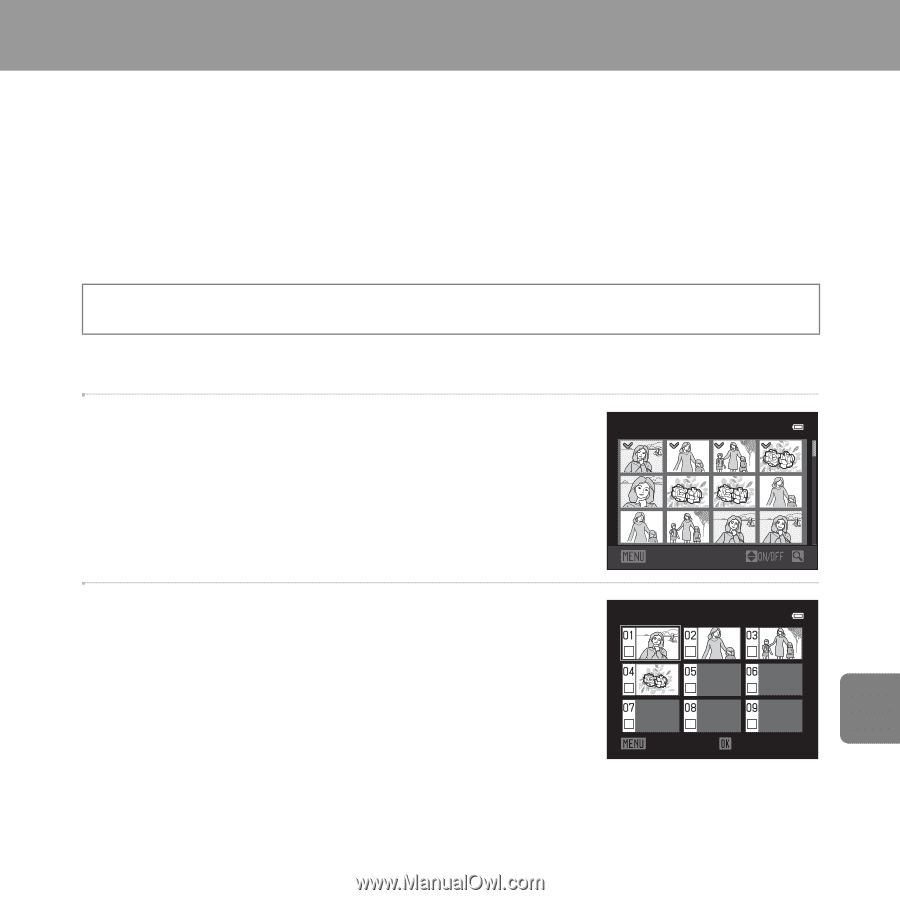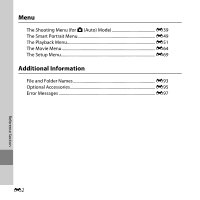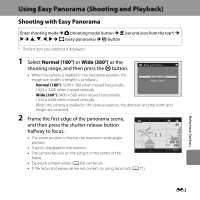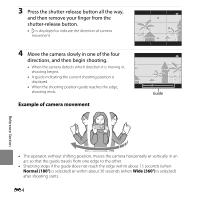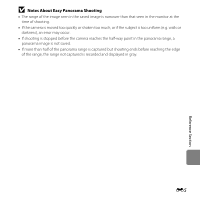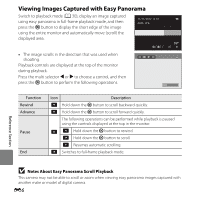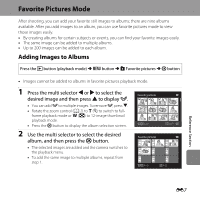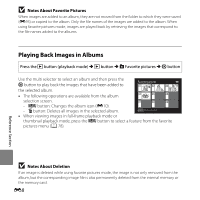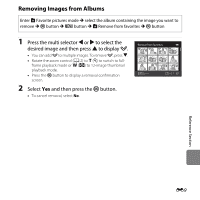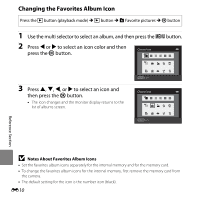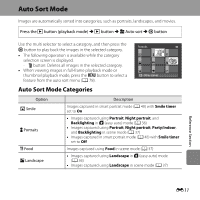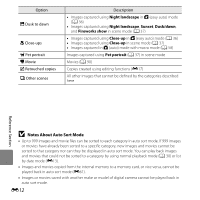Nikon COOLPIX L610 Reference Manual - Page 125
Favorite Pictures Mode, Adding Images to Albums
 |
View all Nikon COOLPIX L610 manuals
Add to My Manuals
Save this manual to your list of manuals |
Page 125 highlights
Favorite Pictures Mode After shooting, you can add your favorite still images to albums; there are nine albums available. After you add images to an album, you can use favorite pictures mode to view those images easily. • By creating albums for certain subjects or events, you can find your favorite images easily. • The same image can be added to multiple albums. • Up to 200 images can be added to each album. Adding Images to Albums Press the c button (playback mode) M d button M h Favorite pictures M k button • Images cannot be added to albums in favorite pictures playback mode. 1 Press the multi selector J or K to select the desired image and then press H to display y. • You can add y to multiple images. To remove y, press I. • Rotate the zoom control (A 2) to g (i) to switch to fullframe playback mode or f (h) to 12-image thumbnail playback mode. • Press the k button to display the album selection screen. 2 Use the multi selector to select the desired album, and then press the k button. • The selected images are added and the camera switches to the playback menu. • To add the same image to multiple albums, repeat from step 1. Favorite pictures Back Favorite pictures Back Add Reference Section E7